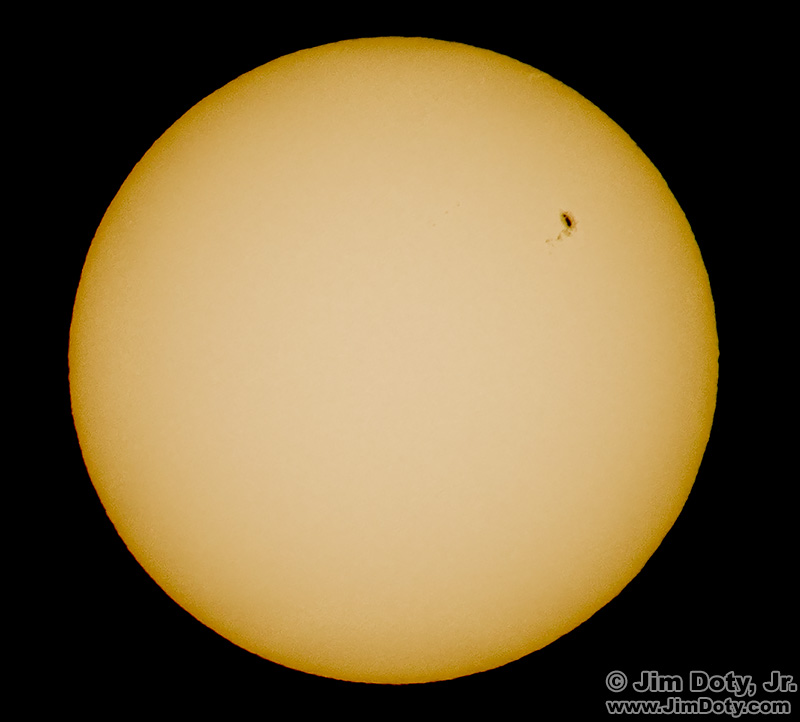After posting the last article I am getting questions about how to photograph the sun with a solar filter. It is time to cover the basics.
Originally posted July 14, 2017. Expanded and revised August 16, 2017.
First read Do NOT Look at the Eclipse Through a Solar Eclipse Filter! You Could Go Blind! You don’t want to blind yourself. Most solar eclipse filters are photographically safe but not visually safe. This article tells you how to safely photograph the sun, and an eclipse, with a solar filter that is not visually safe. Lee Solar Filters and other solar filters are high density filters. They reduce the amount of visual light but still allow UV and IR light to pass through the filter. That is why they are photographically safe but not visually safe.
If you have a “white light” solar filter from Thousand Oaks Optical, read this article instead. Thousand Oaks Optical Solar Filters are visually as well as photographically safe. They filter out all the UV and IR light wavelengths that are so damaging to human vision.
Don’t wait until the eclipse to try these steps. Now is the time to practice. If there is going to be a moon out tonight, you will speed up the process of learning how to find and photograph the sun in “Live View” mode if you first learn how to find and photograph the moon in live view mode. Jump down to The Practice Steps, Photographing the Moon and do that first. Then come back to The Basic Steps for Using a Solar Filter.
The Basic Steps for Using a Solar Filter
First, set your camera to shoot RAW files at the highest resolution. Yopu will get better results when you process your files.
Use a camera with a long zoom lens like 70-300mmm, 100-400mm, or 150-600mm. This will make your life much easier. The longer the focal length at the long end of your zoom lens the bigger the sun will look in your final image. The sunset image immediately above shows how big the suns look at 400 mm on a cropped sensor (1.6X) Canon camera body. At 200 mm on the same body the sun would like half as big (in diameter). At 800 mm, twice as big.
Put your camera on a tripod. Set the ISO to 100, the aperture to f/8, and the shutter speed to 1/125 second.
Zoom the lens to its longest focal length.
Focus the lens on something far away (other than the sun, DO NOT POINT YOUR CAMERA AT THE SUN). This will approximate infinity focus Turn autofocus off and be careful not to touch the focusing ring.
Put your solar filter on the lens. Put your camera in Live View mode. Zoom your lens back to its shortest focal length. Watch the LCD on the back of the camera and point your camera at the sun. It may take a bit of hunting to find the sun. DO NOT TURN OFF LIVE VIEW TO LOOK THROUGH THE VIEWFINDER TO FIND THE SUN. YOU COULD GO BLIND. Keep looking until you find the sun on the LCD in Live View mode. Center the sun in the LCD and lock down your tripod head.
Zoom the lens to its longest focal length. You may need to re-center the sun in the LCD.
Use magnify Live View mode to manually tweak the focus on the sun. If you haven’t done this before read How To Get Critical Focus in “Live View†Mode with a Magnified Image.
Now you can take pictures. Try several shutter speeds like 1/60, 1/125, 1/250, 1/500 in full stop increments. You will not be able to judge the proper exposure for the sun by looking at the images on the back of your camera. Try enough shutter speeds so the sun goes from way too bright to way too dark.
The sun will move quickly out of the frame so work quickly. Stop and recenter the sun in the frame as needed and take more pictures. Turn on magnify in Live View mode periodically to check and manually re-tweak the focus. Autofocus will not work.
That’s the drill. This doesn’t always come easy so practice a lot before the eclipse rolls around August 21. If your first session photographing the sun with a solar filter doesn’t go well, try the following practice steps to photograph the moon.
The Practice Steps, Photographing the Moon
First, in daylight using a subject other than the sun (and no solar filter), put a long lens on your camera and your camera on a tripod and practice focusing using Live View mode with a magnified image. Pick a non-moving subject. Once you are totally comfortable manually focusing a lens in Live View mode, you are ready to photograph the moon.
This is going to sound very familiar but with a few minor changes.
Use a camera with a long zoom lens like 70-300mmm, 100-400mm, or 150-600mm. This will make your life much easier.
Put your camera on a tripod. For a full moon set the ISO to 400, the aperture to f/8, and the shutter speed to 1/400 second. For a less than full moon go to a shutter speed 1 to 5 stops longer. Exactly how much will be determined by the phase of the moon.
Zoom the lens to its longest focal length.
Focus the lens on something far away (other than the moon, like a distant horizon or distant street light), to approximate infinity focus. Turn autofocus off and don’t touch the focusing ring.
Put your camera in Live View mode. Zoom your lens back to its shortest focal length. Watch the LCD on the back of the camera and point your camera at the moon. It may take a bit of hunting to find the moon. Don’t cheat by turning off Live View mode and looking through the viewfinder. Keep looking until you find the moon on the LCD in Live View mode. Center the moon in the LCD and lock down your tripod head.
Zoom the lens to its longest focal length. You may need to re-center the moon in the LCD.
Use magnify in Live View mode to manually tweak the focus on the moon. If you haven’t done this before read How To Get Critical Focus in “Live View†Mode with a Magnified Image.
Now you can take pictures. Try several shutter speeds by bracketing in full stop increments. Try enough shutter speeds so the moon goes from too bright to too dark.
The moon will move quickly out of the frame so work quickly. Stop and recenter the moon in the frame as needed and take more pictures. Turn on magnify in Live View mode periodically to check and manually re-tweak the focus.
Once you are confident using Live View mode to find the moon, focus on the moon with a magnified view, and you are get great, sharp looking moon photos, you can go back to the steps above to photograph the sun with a solar filter.
If you weren’t practicing to photograph the sun, you would make things much easier on yourself in finding the moon by simply looking through the viewfinder. But you can’t use the viewfinder when you photograph the sun (unless you have a White Light solar filter from Thousand Oaks Optical) so you need to learn to find the moon/sun using the LCD in Live View mode.
Be sure to read How to Photograph the Total Solar Eclipse by Dennis Mammana at Adorama. Another article to read is How to Photograph A Solar Eclipse by Fred Espenak.
Photo Data for the Image of the Sun and Sunspots: Canon 7D Mark II. Canon 100-400 mm Mark II lens at 400 mm. Lee 100mm solar filter. f/8, 1.250 second, ISO 100. Image is significantly cropped from the original.
The Great American Eclipse Series
The Great American Eclipse Series  – All of my eclipse articles are listed at this link. Check back for new articles as they appear.
More Links
Do NOT Look at the Eclipse Through a Solar Eclipse Filter! You Could Go Blind!
How To Get Critical Focus in “Live View†Mode with a Magnified Image
How to Process a “Blue Sun” Photographed with a Lee Solar Filter
How to Photograph the Sun (and an Eclipse) with a “White Light” Solar Filter
How to Photograph the Total Solar Eclipse – by Dennis Mammana at Adorama
How to Photograph A Solar Eclipse by Fred Espenak