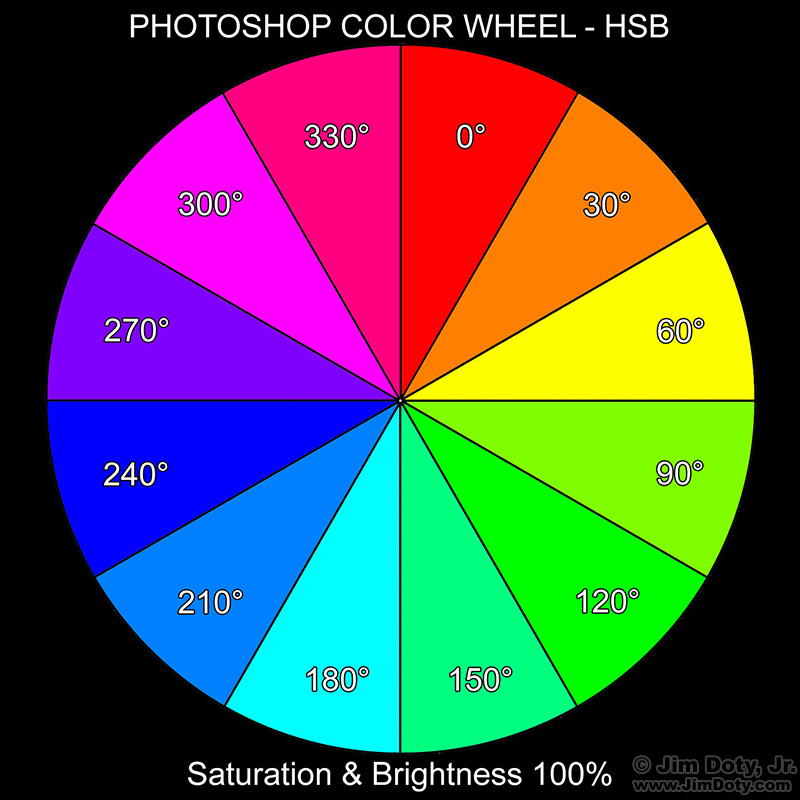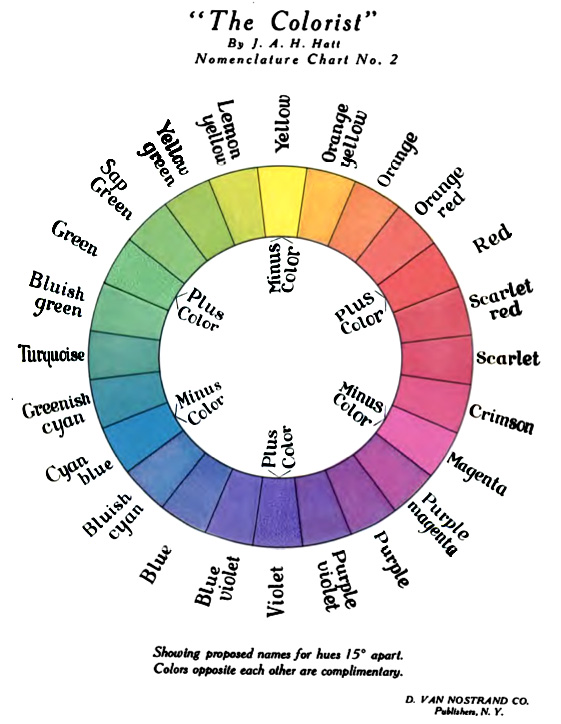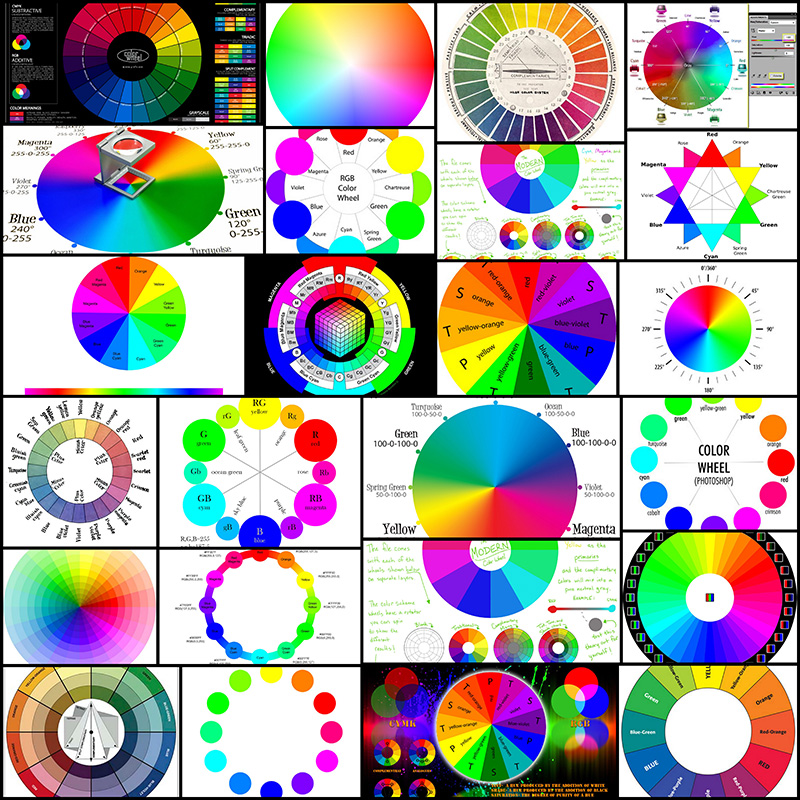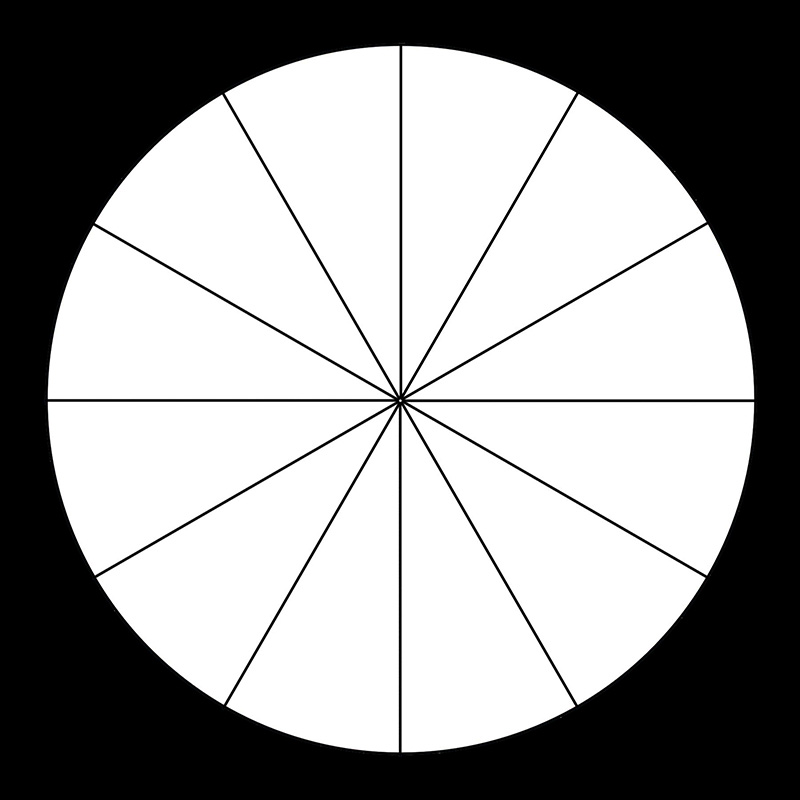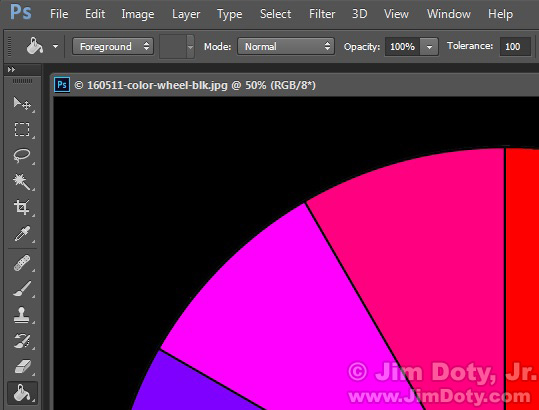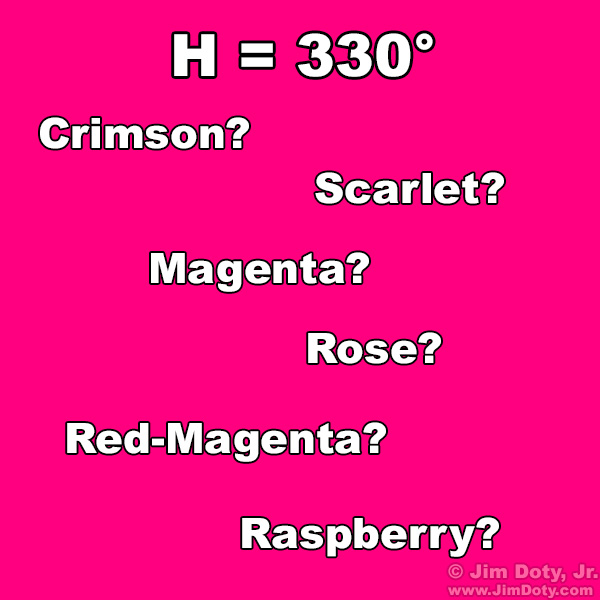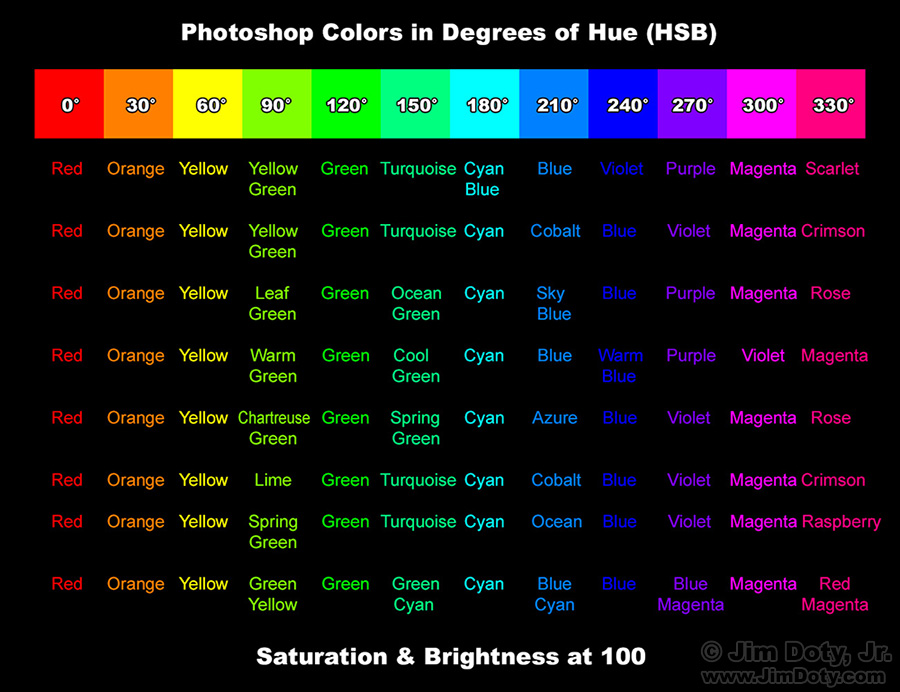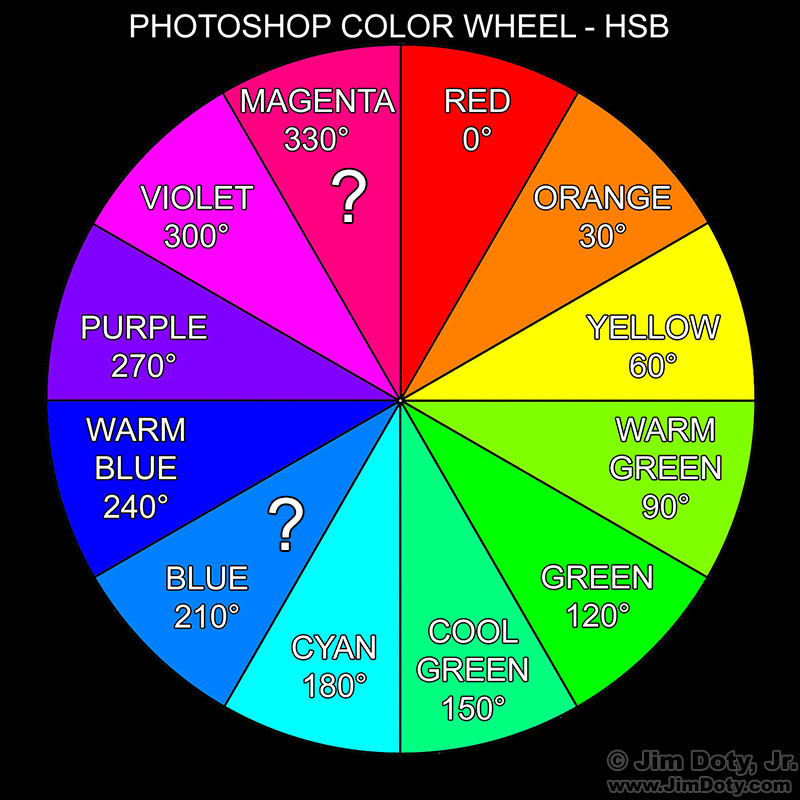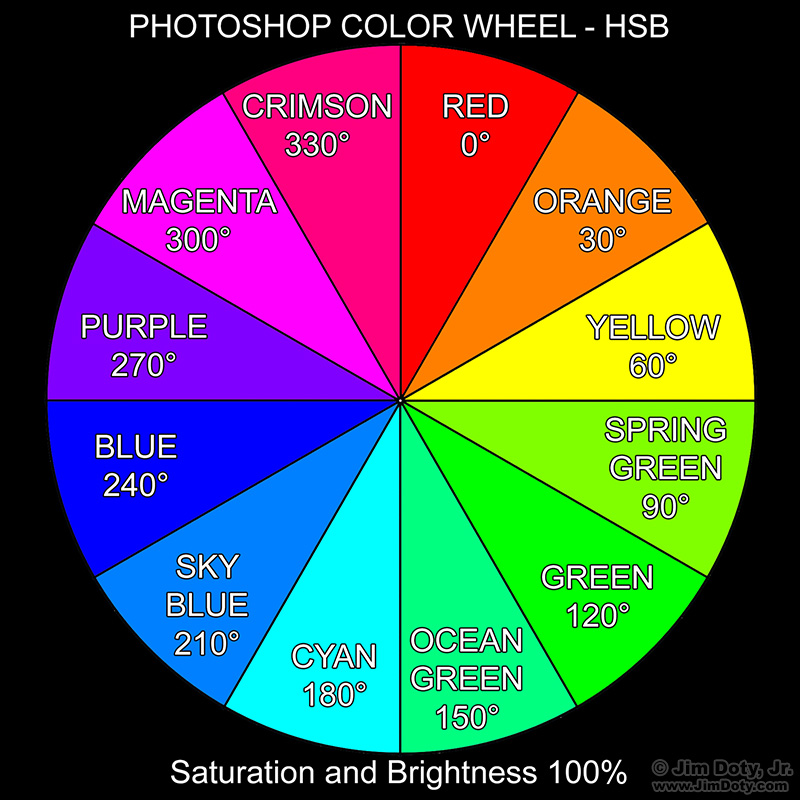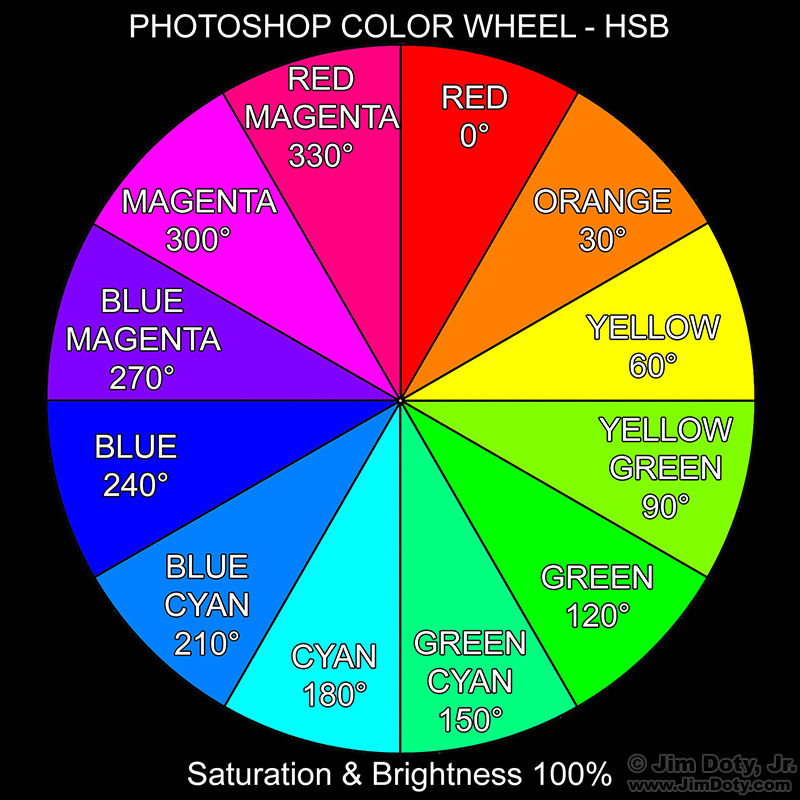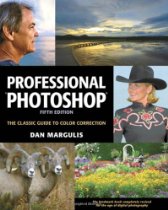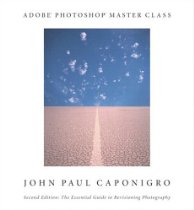Mastering color is important to mastering Photoshop, and the HSB color wheel will help. This tutorial will show you how to create your own. The HSB color system is explained in this article which you should read first if you aren’t already familiar with the HSB system..
Color wheels have been around for a long time as an aid to helping artists understand color relationships. With the advent of color photography, color relationships are just as important to photographers. And in the realm of digital photography, which uses different names for some color hues than we are commonly used to, it is important to recognize color shifts in terms of Photoshop’s definition of hues and know how to correct for them. To do this the HSB system is especially helpful.
There are countless color wheels on the internet. For digital purposes it is important to use one that uses Red, Green, and Blue (RGB) as the primary colors, with Cyan, Yellow, and Magenta (CYM) as the secondary colors. For computers, monitors, software, digital cameras, television sets and digital projectors, RGB has become the defacto color system. If you learned in a science class that red, yellow, and blue are the primary colors, that is correct for the world of science and visible light, but not for the world of digital color production.
Red, green and blue should be equidistant around the wheel, with cyan, yellow, and magenta in between. More about that later.
If you use a color wheel based in 60 degree increments, you will only have the three primary and three secondary colors. I prefer to use a color wheel in 30 degree increments (12 colors in all) which will also includes the six tertiary colors.
To make your own color wheel you can use this Photoshop tutorial to divide a circle into equally sized segments.
I would suggest 12 equal segments. Using the information in this article and this article, use the color picker to create colors in 30 degree increments, beginning with 0° as you work your way around the wheel. Most color wheels go in a clockwise direction with 0° (red) at or close to the top. Some color wheels go counter clockwise and they don’t always have red at the top. Use the paint bucket tool in Photoshop to fill each segment with the right hue in the order shown in the example at the top of this article.
If the Paint Bucket fills your whole circle with color instead of just one segment, reduce the Paint Bucket’s “Tolerance” setting to around 100. That should help the Paint Bucket tool stay within the lines of each segment.
Finally you can name each color segment with the degrees and/or a color name (hue). Use Photoshop’s Type tool (letter “T” in the tool palette) to label each color segment.
You would think the names would be simple and straightforward, but they aren’t. When I created my first color wheel to my surprise I discovered there isn’t a standard naming system for all of the hues. Thank goodness there is agreement about the hue (color) for each segment as measured in 30 degree increments. So H = 330 degrees is the same hue in all the HSB color wheels I checked, even if the names don’t agree.
But what do you do when you check a bunch of color wheels and H=330° has six different names?
Or when three color wheels give the same name to three different hues?
I found 8 different naming systems for a 12 segment HSB color wheel. If I had kept on looking I might have discovered even more. As you can see from this graphic I found complete agreement on the names for only four out of the twelve hues: red, orange, yellow, and green. Every other hue has multiple names. So how do you decide on the name for each hue?
I began with a decision to use the four hues that all the color wheels agree on, ROGY. In a classic color wheel the primary colors (RGB) will be equidistant from each other. The secondary colors (CYM) will also be equidistant from each other and equally spaced in between the primary colors. I took the set of names from one color wheel and applied them to the color wheel immediately above. A problem is immediately apparent. Some of the names are shifted from their classic positions so RGB are not equidistant from each other. Neither are the CYM hues. That creates problems from the start. Blue needs to be in the 240° segment and Magenta needs to be in the 300° segment. That will give us a color wheel with RGB equidistant and CYM equidistant.
That leaves the tertiary colors for you to name. You could just pick your own favorite names from the chart farther up the page. That is what I did for the color wheel immediately above.
Or you can do what some color wheels do and name the tertiary colors for the primary and secondary colors that are adjacent to them. It is your choice.
Creating your own color wheel will help you learn and remember the Photoshop color system, and the color wheel will be a useful tool as you learn the basics of Photoshop color. When you are ready to move on to the next level it will also help you master the ins and outs of Photoshop color, color correction, the removal of color casts in photos, and the creative uses of color.
The three books linked below (two by Margulis and one by Caponigro) are some of the very best guides to mastering color in Photoshop.
This article was originally written June 1, 2016 and revised Dec. 13, 2016.
Series Links
“How To” Series: Photoshop’s Color Tools and Systems
Learning Photoshop Colors – A Color Picker Tutorial
Tutorial: Using Photoshop’s Color Selection Tools
How to Create Your Own Photoshop Color Wheel
There are all kinds of free photography lessons at JimDoty.com.
Article Links
The Best Digital Photography Books
The Best Introductions to Elements, Photoshop, and Lightroom
Lightroom & Photoshop: The Essential Books
The Best Books: The “Mastering Photoshop†Series
Book Purchase Links
If you want to master color in Photoshop, these are the books to get. Click on a title link to buy the book from Amazon.com via my photography store.
Professional Photoshop: The Classic Guide to Color Correction (5th Edition) by Dan Margulis.
Dan Margulis is the best of the best. He is one of the first three persons to be named as a member of the Photoshop Hall of Fame. What Margulis teaches you to do with color is amazing. The before and after images will make your jaw drop.
Scott Kelby, President of the National Association of Photoshop Professionals, says “Dan Margulis is the world’s leading expert on Photoshop Color. Professional Photoshop is considered to be the bible on color correction and prepress.â€
David Biedney, author of Photoshop Channel Chops, says “Dan Margulis is simply the best writer in the computer graphics field today, and his staggering knowledge of working with imagery in Photoshop and getting the results onto paper is unmatched by any self proclaimed ‘Photoshop Guru.’ He has an amazing sense of humor, arrives to the point in the most entertaining and comprehensive ways, yet never wavers from the task of teaching you how to think better.â€
This wonderful book is out of print but you can still get it from Amazon. Just click on the link to the book title and then use the Buy at Amazon button.
Photoshop LAB Color: The Canyon Conundrum and Other Adventures in the Most Powerful Colorspace (2nd Edition) by Dan Margulis
Why get this book?
David Biedny, author of Photoshop Channel Chops, called Photoshop LAB Color “probably the most important Photoshop book ever written.â€
Scott Kelby, President of the national Association of Photoshop Professionals, wrote “This book will radically change how we do color correction . . . it’s that revolutionary.â€
This is the second edition. You can also get the first edition on the used market from Amazon.
Adobe Photoshop Master Class (2nd Edition) by John Paul Caponigro. John Paul Caponigro is a master at both photography and Photoshop and one of the best authors when it comes to color and Photoshop artistry. He has an excellent monthly column in Digital Photo Pro magazine. If you want to learn how to adjust colors to turn your photographs into works of art, this is the book to get..
This is one of many wonderful out of print books that you can get from Amazon’s third party sellers. Just click on the book link and choose the Buy at Amazon button.
These books and a lot more are all available in the Mastering Photoshop and Lightroom section of my Amazon.com powered photography store. You get the same great Amazon prices, fast delivery, excellent service, and guarantee. And you help support my photography sites. Thanks.