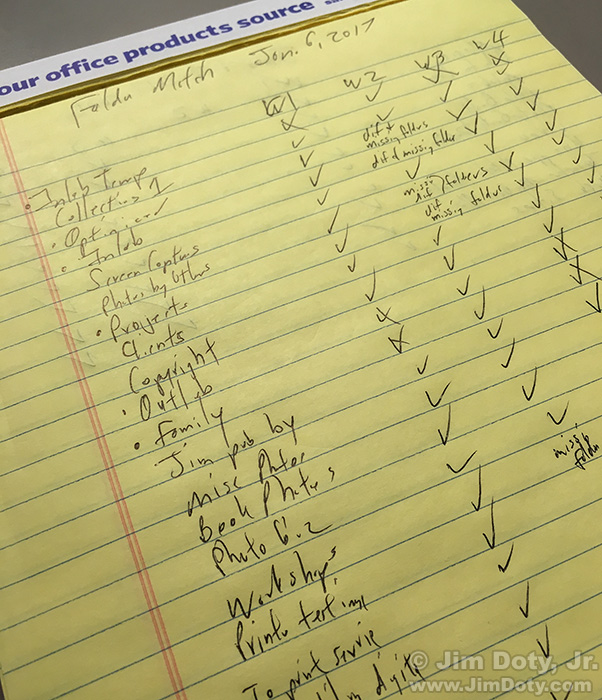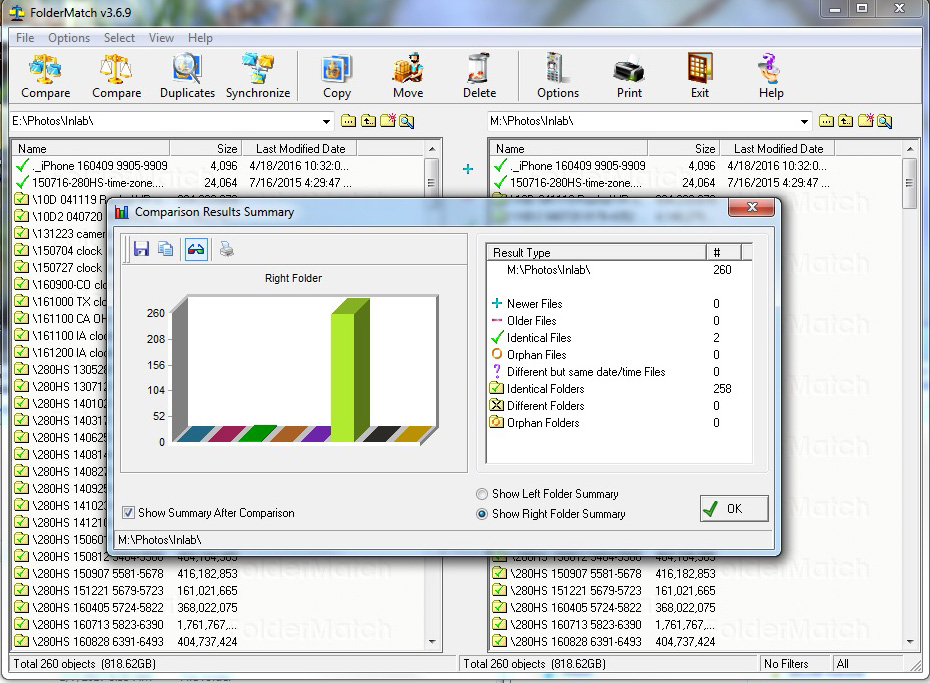It’s that time of year. I downloaded a bunch of holiday photos and it’s also time to check on my overall backup plan.
I’m using FolderMatch software to make sure my four external hard drives have identical content. During the verification process FolderMatch insures no files or folders were corrupted or lost when copied from one hard drive to another.
This file was corrupted while being burned to a backup DVD. The problem file was caught in the verification process.
I might pull a photo from drive 1, work on it, and save it again with the same name. That means the copies on the other three drives are now older versions. FolderMatch finds these young and old versions and allows me to decide which ones to keep. I usually keep the newer version and replace the older version. If I want to keep the older version I give the older version a slightly altered name so it doesn’t accidentally get replaced.
Two hard drives live in my office, the third drive lives off site (you should always have one backup of your most important photos far away from the location of your primary photo library in case of a disaster), and the fourth drive (a small portable hard drive the size of a deck of cards) travels with me in case I want to do some work on the road. I also make a backup copy on archival quality optical discs.
I just downloaded all of my holiday photos and they are being backed up. Three of the hard drives are ready to go. The fourth still has some photos/folders to be copied and verified.
If one or more files are changed or added to a folder on one drive, I add it to the same folder on the other drives and verify those folders with FolderMatch.
Counting photos, videos, documents, music, and everything else on the external drives, there are 34 major folders, hundreds of subfolders, and tens of thousands of files on each drive. A few times per year I have FolderMatch check each of the 34 major folders across all four drives to make sure the contents of each major folder are identical. I check them off my list when they have been verified (photo at the top).
I highly recommend the 3-2-1 backup plan which is used by many professional photographers. At a minimum, all photos should be backed up at least three times, stored in two different locations (at least a mile or two apart), and at least one backup should be on a different kind of media (like an optical disc versus a hard drive). The reason for the separate locations is to protect against a flood, tornado, hurricane, or other natural disaster that could destroy your primary location and the surrounding neighborhood. You can read more about the 3-2-1 backup plan here.
I get emails all the time from people who have lost photos because they didn’t have a good backup plan. Sometimes they can be retrieved by a professional data-recovery service but the cost is very expensive. Sometimes the photos can’t be recovered at all. It is very sad when someone loses precious, once in a lifetime photos. I hope you have a good backup plan in play.
Links
My Hard Drive Crashed (Burned, Drowned)! Where Do I Send It To Get My Data Back?