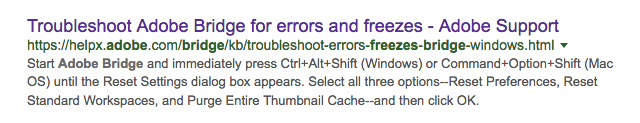I had a serious problem with Adobe Bridge freezing on start up. It was totally unresponsive on my MacBook Air. The only way I could close Bridge to remove it from hiding my desktop was to hold down the power button until my laptop shut down.
A quick Google search turned up this wonderful advice:
“Start Adobe Bridge and immediately press Ctrl+Alt+Shift (Windows) or Command+Option+Shift (Mac OS) until the Reset Settings dialog box appears. Select all three options–Reset Preferences, Reset Standard Workspaces, and Purge Entire Thumbnail Cache–and then click OK.”
One additional tip. After you launch Bridge don’t wait for the Bridge screen to appear. As soon as you click the Bridge icon immediately do the “command-opt-shift” or “control-alt-shift” thing. My Bridge problem was solved and I am back in business.
FYI: The “control-alt-shift” thing also works on a Mac.