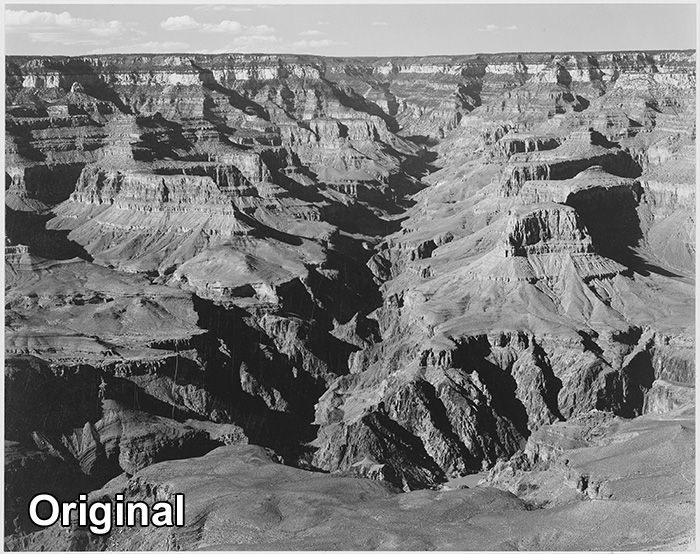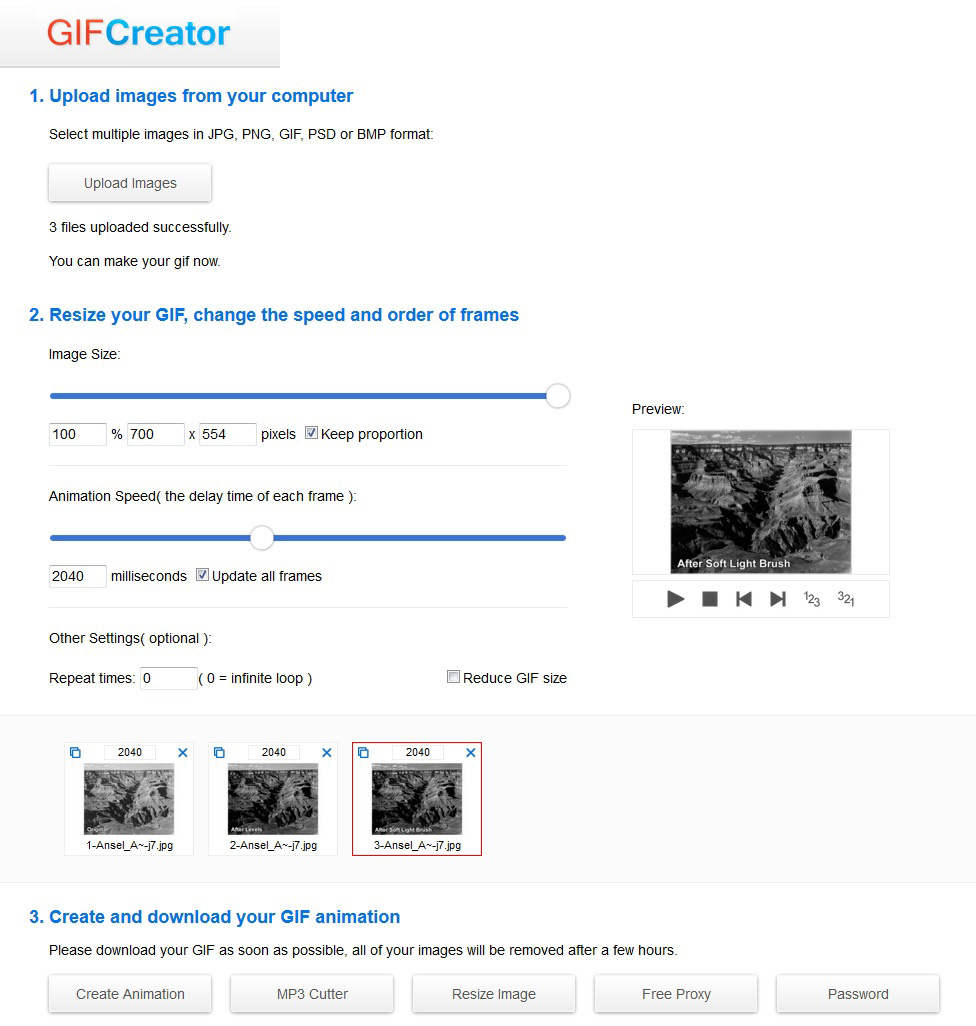You can create an animated gif online without needing any special software on your computer. The site is GifCreator and it is free to use. Such a deal! I used it to create the above animated gif for an article I wrote a couple of days ago.
GifCreator is simple to use and works well provided you have created the right kind of images. All the images need to be exactly the same size in pixels, like 400×700 or 500×800. You can resize the images in your favorite image editing software. The online creator will resize the images for you but you get a better quality animated gif if you do the resizing yourself. GifCreator is also faster if you downsize big photos to the size you want to use online before you upload them
I number the images in order before I upload them so they show up automatically in the right order. That saves moving them around on the timeline. That is especially important if you have a lot of similar images.
For your first animated gif don’t make the size too big (I suggest no bigger than 800 pixels on the longest size) and not too many images (2 to 5). For my animated gif above the images are 700 pixels on the longest size and a total of three images.
Click the Upload Images button and upload your images. If need be, change the image size. I chose 100% so the images would be exactly like I created them.
If you want to change the height to width ratio of the images, uncheck Keep Proportion.
Change the frame rate in milliseconds. I chose 2040 which is a little over 2 seconds. Decide how many times you want the gif to repeat. I chose 0 so it would loop continuously.
Lastly, click Create Animation and download your animated gif. Rename the file since the GifCreator gives every animated gif the same name.
It is as simple as that.
Grab some images and have fun!
Link