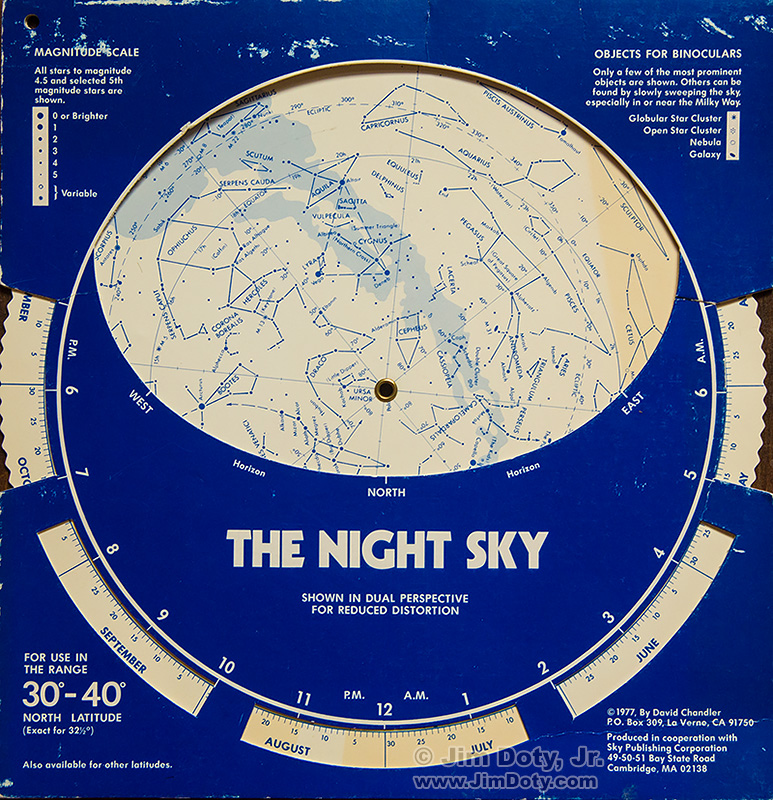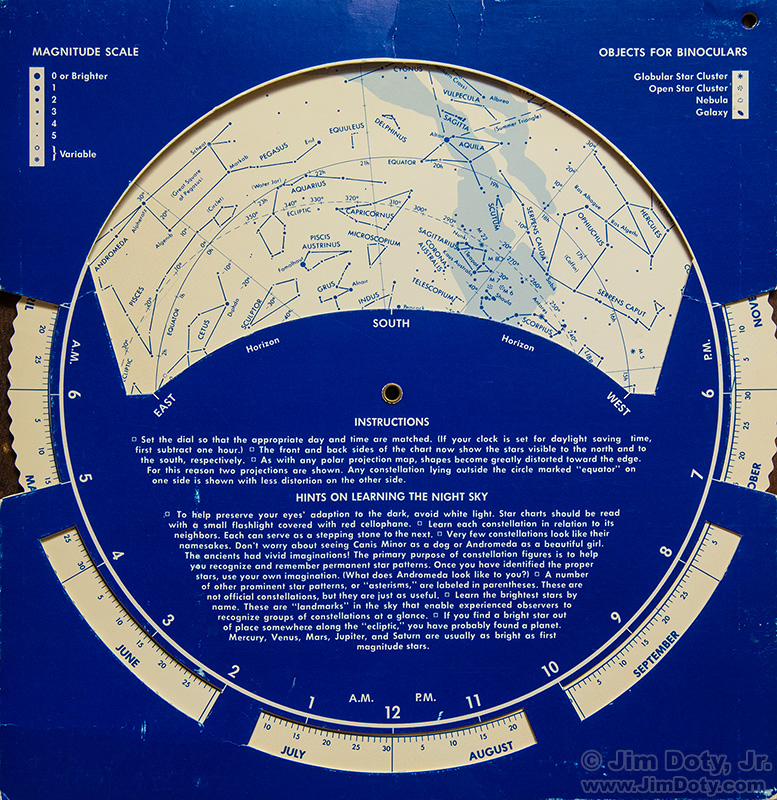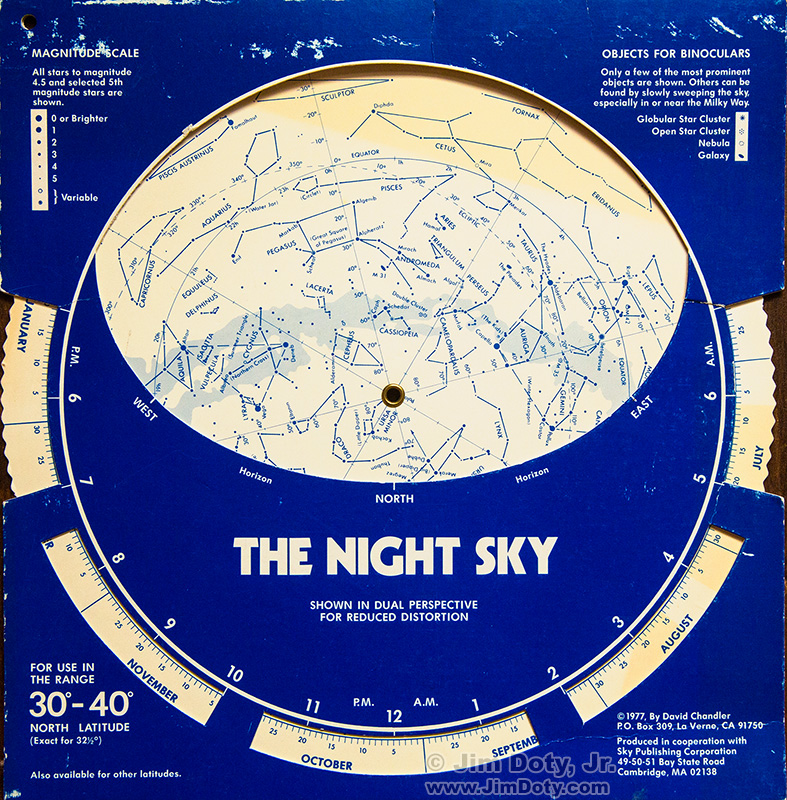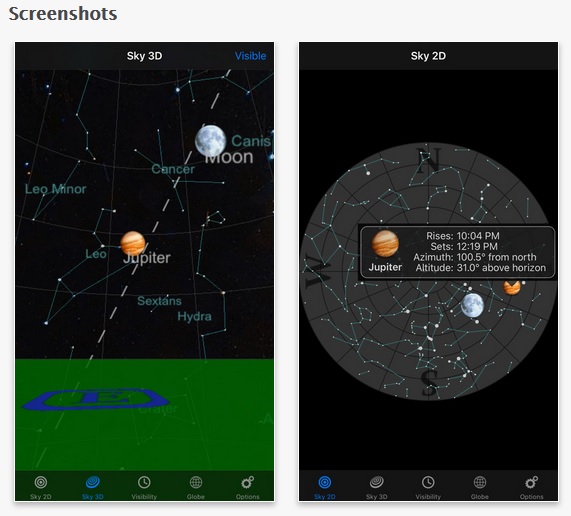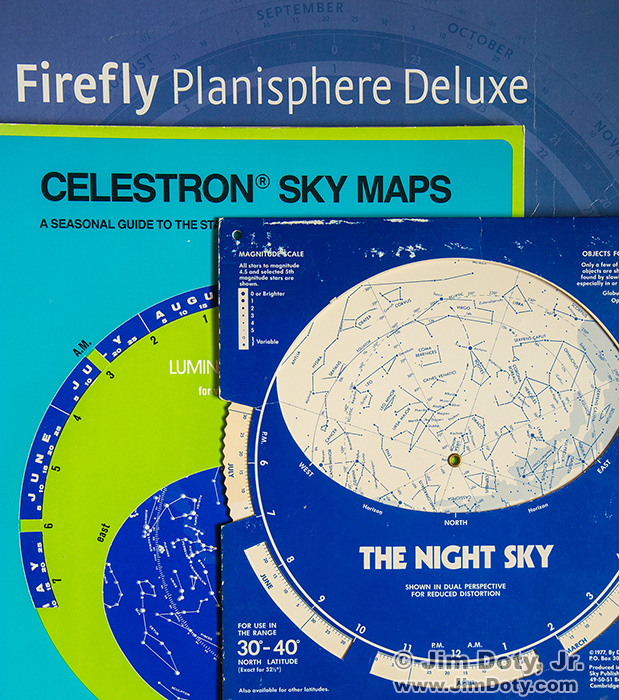 Even in a digital age with fancy apps for your smart phone, tablet, and computer, a planisphere is a handy, low tech tool to have. It is a map of the night sky to show you what is up there based on the date and the time of night you choose.
Even in a digital age with fancy apps for your smart phone, tablet, and computer, a planisphere is a handy, low tech tool to have. It is a map of the night sky to show you what is up there based on the date and the time of night you choose.
Originally posted August 4, 2017. Revised August 8, 2017.
I have several in various sizes and for different latitudes. You can see three of them above, a big, excellent, and highly detailed one from Firefly in a protective box with a guide book, a medium sized planisphere from Celestron which is on the front cover of a book of star maps, and a slightly smaller one created by David Chandler.
The Firefly planisphere mostly lives at home for reference. The planisphere by David Chandler is the one that travels with me most of the time. I prefer it for regular night time use because it has two sides, one for the view to the north and one for the view to the south. I find this way more convenient than the ones that try to cover the entire night sky in one oval display.
Using a Planisphere
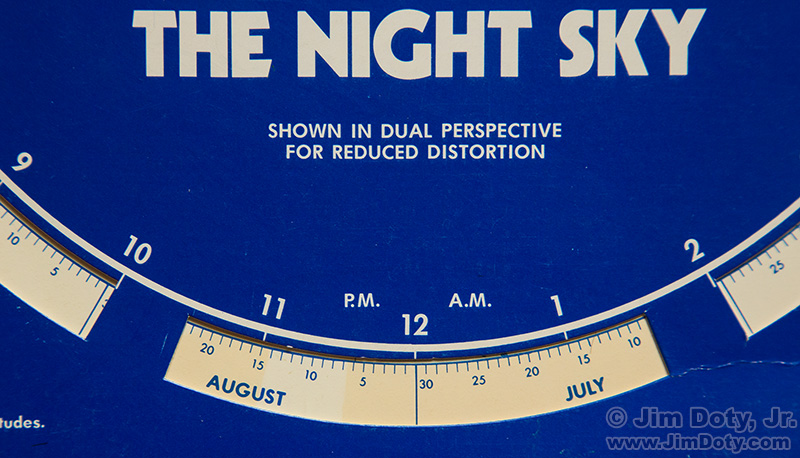 A planisphere is fast and simple to use. Just turn the white calendar wheel until the time you want is opposite the date you want. If you are in a place that switches to daylight savings time, chose a time one hour earlier on the planisphere than your watch says. So if it is midnight DST, set the planisphere to 11 pm. That’s pretty much it in a nutshell.
A planisphere is fast and simple to use. Just turn the white calendar wheel until the time you want is opposite the date you want. If you are in a place that switches to daylight savings time, chose a time one hour earlier on the planisphere than your watch says. So if it is midnight DST, set the planisphere to 11 pm. That’s pretty much it in a nutshell.
Most people choose the date and time they are looking at the night sky so they can identify what they are looking up at, but you can choose it to choose viewing times and/or photography preferences for the future. More about that later.
So at 11 pm, August 15, the sky to the north looks like this. The darker band across the sky is the Milky Way.
And the sky to the south like this. Compare this to the Stellarium view of the southern sky and the Milky Way at the end of this article.
Now about using the planisphere for choosing viewing times or photography times in the future. On August 15 at 11 pm, Orion is not visible. If you want to know when Orion is visible, turn the white wheel until Orion shows up in the sky. Then look at the clock and calendar to see possible dates and times when Orion will be visible in that part of the sky. You will discover that Orion is coming up in the east between around 4 am August 15 on the planisphere (which would be 5 am DST) which is very close to the early light of dawn. You will quickly figure out Orion is mostly a fall, winter, and spring constellation.
Milky Way photography is all the rage right now. What if you want to photograph the Milky Way as a curving band of light above the northern horizon? Looking at the north side of the planisphere, turn the white wheel until the Milky Way arcs above the northern horizon. Now you can read the calendar and date times for all the possibilities when the Milky Way is in that position. Just to pick just a few, some of your options are 3 am August 20, 1 am September 20, 11 pm October 20, 9 pm November 20, and 7 pm December 20. Finding your options this way with a whole bunch of options for every night from early August to late December is much faster than doing it with an app on your phone, tablet or computer.
If you buy a planisphere from the David Chandler Company, pick the one that best matches the latitude where you will be using it. Your most likely options in North America are 20-30 degrees north, 30-40 degrees north, and 40-50 degrees north. If you travel from Canada to southern Texas you might want all three.
Digital Night Sky Options
For the record my favorite night sky software for a computer is Stellarium. And it is a free download the last time I checked. You can compare the view above to the map of the southern sky on the planisphere for the same date and time, farther up the page.
My favorite smart phone app is Planets by Q Continuum. More about that app in a future article.
Purchase Links
Planispheres by David Chandler at my Amazon powered photography store. You get the same great Amazon prices, service and grantee and you help support my web site.
Eclipse Glasses from David Chandler  One of the few places left where you can buy safe solar eclipse glasses.
Download Links
Planets App for Apple at iTunes