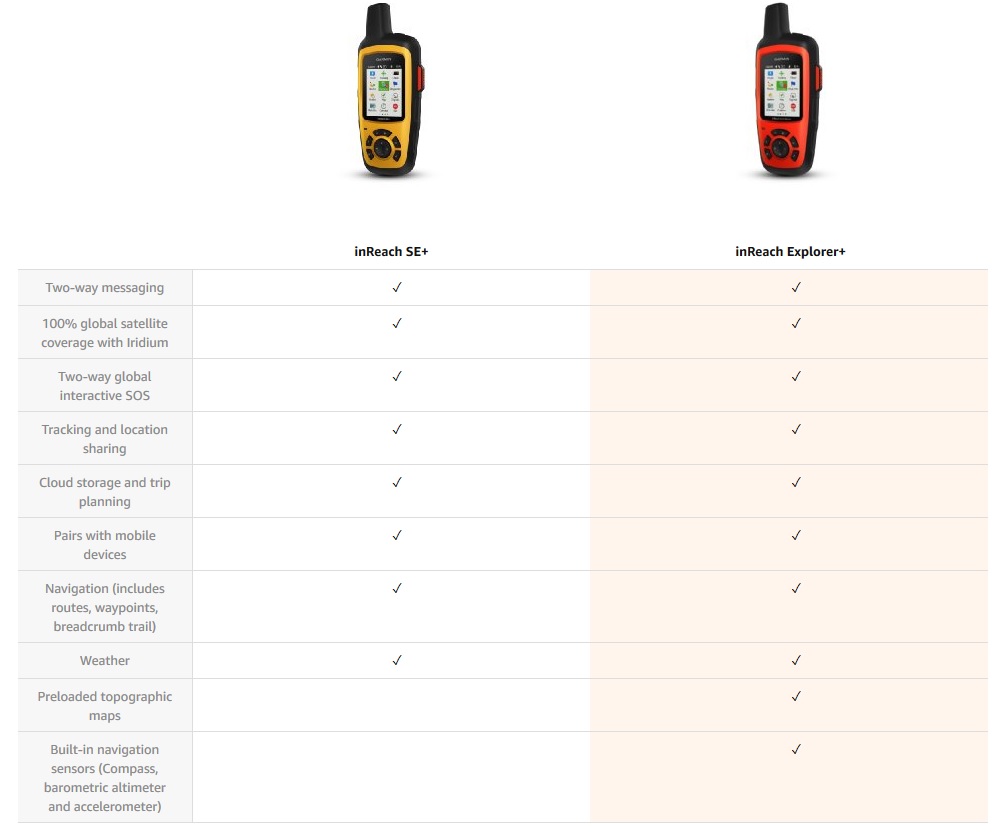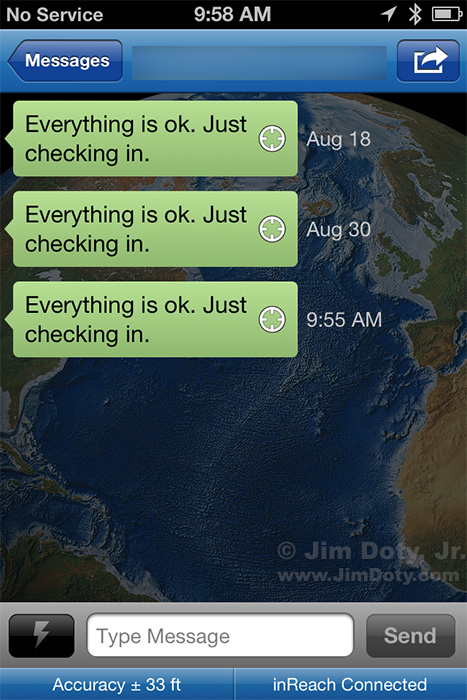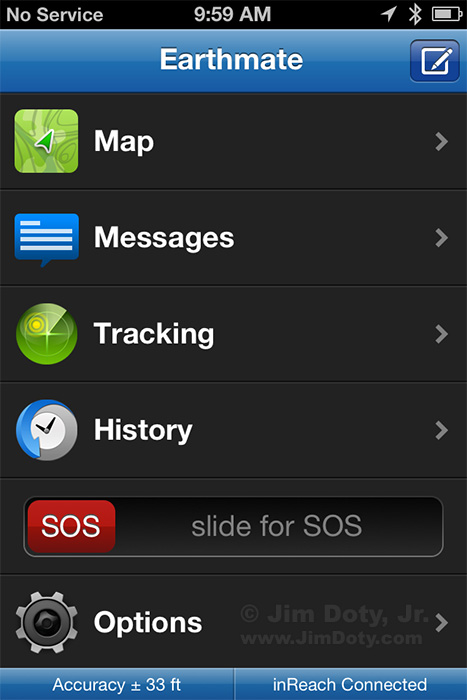You need help. You can barely move. You are far enough from the trail that no one can hear your voice. You have no cell phone signal. What do you do?
Every now and then you hear tragic stories about people who lose their lives simply because they didn’t have a cell phone signal and couldn’t call for help in an unexpected emergency. A $260 – $340 satellite communicator would have saved their lives.
Think about all the times you have been without a cell phone signal and ask yourself this question: “What would I do in a real emergency with no phone signal?” A few years ago in the winter I was in the Colorado Rockies taking pictures. Much of the time I was in remote locations and I didn’t have a cell phone signal. What if I was stranded for days by a sudden blizzard in the middle of nowhere. There were times I was hiking well off of any road or trail. What if I fell and broke a leg and couldn’t get back to my car?
Until recently there were only two solutions, an inexpensive but unreliable one, and a very reliable but expensive solution. That has all changed.
The ACR Personal Locator Beacons are the best of the best. They do only one thing, but they do it better than any other personal device. In an emergency situation you send out an emergency rescue signal via satellite from anywhere you happen to be on the planet (land or sea) to official government agencies. The unit automatically includes your GPS coordinates with the generic “come rescue me message”. The agency receiving your message dispatches emergency help to your location. In addition to the SOS satellite message, they also send a 406 MHz signal and a 121.5 MHz homing signal to further assist rescuers in finding you. A built in strobe light helps rescuers find you at night. This is as good as it gets in terms of reliability. The best news is that prices have come down significantly and you can buy them for around $260 – $340, depending on the model. If you are a boater, they have floating models that automatically begin sending a signal the minute they hit the water. You don’t have to buy a monthly service plan and the factory replaceable, internal battery lasts about 5 years. The only downside is the units don’t allow you to send or receive messages. But they do what is most important, and more reliably than with any other similar personal device. You can buy one in the Satellite Communicators section of my photography store. The home page for ACR is here. You learn more about specific models here.
The least expensive option is one of the “Spot” GPS Satellite Messenger units. I don’t recommend the Spot devices (more on that later). They cost around $150 plus you have to pay for a monthly service plan. A Spot unit can send out pre-programmed, generic messages to your contact list, and a GPS “bread crumb trail” of where you’ve been and where you are. In an emergency you can send out a help message. The message goes to the service provider that handles Spot emergency messages, and they relay the message to the appropriate government agency to send help your way. The Spot GPS units use the Globalstar satellite system which only covers part of the planet’s surface. That’s not the only downside. After reading a number of reviews, I have decided that I can’t recommend the Spot units as a “send help” safety device. They are better than having nothing at all, but with the introduction of the inReach communicator (below), Spot units are best considered as toys for having fun (provided you don’t run into the technical glitches so many reviewers have reported). But the system is not reliable enough (some tests in remote locations indicate a failure rate of over 40%) to be a “save your life system”. You can get a much better, much more reliable communicator for $350 – $450.
The really great news is the introduction of the Garmin inReach Satellite Communicators (which were originally introduced by DeLorme). The Garmin inReach units use the Iridium satellite system which has complete global coverage. Reliability tests usually fall in the 90-95% range which is much better than the Spot units, but not quite as good as the ARC Personal Locator Beacons described above.
The Garmin inReach units costs from $350 to $450 (as of the date of this post, but there are occasional sales). Just like the Spot, you need to activate a subscription plan to use the unit. There are several options available, beginning at $11.95 per month, depending on your usage needs.
This is a comparison chart of the features for the two of the three models.
The inReach can do three things. 1. It can send out a generic SOS, “this is an emergency, I need help” message which includes your GPS coordinates. 2. It can send text messages (which automatically include your GPS coordinates) to anyone you want. 3. It can send out a “bread crumb trail” of GPS coordinates which your friends can follow on a map.
If you are in a real emergency situation, with the original model you slide the lock button (next to the red SOS button) and then hold the red SOS button down for 3 seconds. (The lock button is to prevent accidentally sending an SOS message when you don’t want to.) The “send help, this is an emergency” message along with your GPS coordinates, will go to the IERCC (formerly the International Emergency Response Coordination Center) and they will contact the nearest rescue agency to send help to you. You can also communicate with emergency services via text message.
With the current models you start with the SOS icon on the touch screen. For non SOS messages to family and friends you start with the Message icon on the touch screen.
Using the Original inReach Model by DeLorme
If you come across a great deal on an original model DeLorme inReach that can be paired with a smartphone (which is what I am using), here’s how they work.
If it is an original model, just be sure it is the one made for your kind of smartphone, iPhone or Android.
The original DeLorme inReach units (photo at the top of this article) could be paired with smartphones via BlueTooth and you could send text messages from your smartphone through the inReach to e-mail addresses and phone numbers (via text message) of your choosing. They could also send three pre-programmed, non-emergency messages go to the e-mail addresses and phone numbers (via text message) on you inReach contact list. You create the contact list and your three generic messages online when you create an account on the DeLorme inReach site. Each message automatically includes your GPS coordinates and a link to an online map so the people on your inReach contact list can see where you are. To send out the pre-programmed messages, hold down the message button (upper right on the front of the unit) until the message light flashes once and then release the button to send out message number one. Hold the button down until the light flashes twice and then release the button to send out message two. And as you have already guessed, hold it down until the light flashes three times in a row and then release the button to send out message three. As long as you continuously hold down the message button, the message light will keep flashing once, pause, then twice, pause, then three times, over and over again, until you release the message button.
One of my pre-programmed messages is, “Everything is OK, just checking in.”
This screen capture from my iPhone shows a pre-programmed message that I sent out three times during a summer photography trip. I also have an “I’m ok but I am running late” message. Finally, I have a “this is not a life-threatening emergency but I need help” message. That would have come in handy a few years ago when I had vehicle problems in the mountains at 11,000 feet in elevation, at night, with temperatures expected to drop to 15 degrees F, no cell phone signal, and no one was traveling the road I was on. My life was not in danger, it wasn’t an emergency, but it sure would have been nice to be able to send a message for help.
If you push the tracking button (top center), the unit will send out your GPS coordinates at a preset interval. People on your contact list can view your progress on a map. You can save this information. The inReach will continue to send out this trail of bread crumbs until you push the tracking button again to stop the process. Even with tracking turned off, the inReach will still include your GPS coordinates every time you send out a message.
If you have an iOS (iPhone, iPod, iPad) device or an android device, you can use the Earthmate app to sync it via Bluetooth with the inReach to send free form, personalized messages to any e-mail address or phone number of your choosing. Be sure to get the “Smartphone” inReach model. There is a different inReach model that syncs with a DeLorme GPS unit. This is the home page of the Earthmate iPhone app.
With your iOS or android device synced to the inReach, you can send a personalized SOS signal, giving details about the emergency you are having, and you can receive messages back from emergency services.
You can send individual personalized text message to any address or phone number of your choice, typing the message with your phone. You can also receive text messages from family and friends that have your “inReach address”. Sending and receiving messages via satellite can get to be expensive, depending on how often you do this and the plan you choose.
You can also change the GPS “bread crumb” tracking interval with the Earthmate app to a variety of settings between every 10 minutes to every 4 hours..
When I haven’t had a phone signal for a day or longer, I use my inReach to send a message to my family so they know I am ok when I am traveling in a remote area. I rarely send and receive more than 10 messages in a typical month, so I have the “Safety Plan” at $11.95 per month. Here’s a personalized e-mail I sent in October when my phone was synced to my inReach. The “No Service” message in the upper left corner is about the missing cell phone signal. The inReach was doing fine conveying the message from my phone.
 Cell phones batteries don’t last a long time if you are in the middle of nowhere for an extended period of time without an opportunity to charge them. And if your phone’s battery dies, not to worry. Remember you can still use the DeLorme inReach to send a help message to emergency services, send pre-programmed messages to your inReach contact list with your GPS coordinates, and leave a trail of GPS coordinates. It is a very good idea to carry a spare set of AA lithium batteries for your inReach.
Cell phones batteries don’t last a long time if you are in the middle of nowhere for an extended period of time without an opportunity to charge them. And if your phone’s battery dies, not to worry. Remember you can still use the DeLorme inReach to send a help message to emergency services, send pre-programmed messages to your inReach contact list with your GPS coordinates, and leave a trail of GPS coordinates. It is a very good idea to carry a spare set of AA lithium batteries for your inReach.
Message transmittal is not instantaneous. Sometimes it is several minutes in between sending a message and receiving a confirmation (via the lights on the inReach) that the message has been sent on by the satellite. If you turn the inReach on just before sending a message, wait for the green “Signal” light to come on, confirming that the inReach has a satellite signal.
Much more detailed information comes with the well written instruction manual.
The Newer Models: Garmin inReach SE and inReach Explorer+
With the newer inReach models, text messaging is built in with a virtual keyboard. No need to pair the unit with a smartphone to type out messages. This is a big advantage. The newer models also allow you to download topographic maps but you still need to pair the inReach with a smartphone or tablet do do that.
I hope you never need to use a satellite communicator to save your life, but if you need it, you will be glad you have it. I rest easier knowing my inReach is in my backpack. And it is fun to be able to send messages to family and friends and know they can look you up on a map and see where you are. .
You can buy a Garmin inReach in the Satellite Communicators section of my Amazon powered photography store. You get Amazon.com’s great price, fast delivery, excellent service, and first class guarantee.
You can learn more about the Garmin inReach units here.
FYI: Garmin bought the DeLorme company who originated the inReach communicators, so you may see some Delorme inReach units on the used market.
Choosing a Communicator
There are bush pilots, hunters, backpackers, long distance hikers, people on back country canoe trips, and some photographers that are without a phone signal for long periods of time, and far off the beaten path. They are in situations on a regular basis that could be dangerous with an unexpected change in the weather, or a serious injury. It could be days before they are found. For them, the ACR units are the only way to go.
For everyone else, a Garmine inReach is probably the unit of choice. Even for ordinary people who think they don’t need a satellite communicator, they can be a life saving device if they are ever off the beaten path, hurt and unable to move, and away from cell phone signals.
Having a satellite communicator is not en excuse for making foolish decisions, so be careful when you are out in the wild.
Purchase Link
Satellite communicators at my photography store. My photography store has direct links to Amazon.com so you get Amazon’s great prices, service, and guarantee.
Information Links
The ACR personal locator beacons web site.
The Garmin inReach web site.
Series Link
This is one in a series of articles that will guide you to the best of all things photographic. The rest of the series is here: Buyer’s Guide: Recommendations For The Best Photography Equipment, Software, Books, Magazines, DVDs, Online Photo Labs and More.