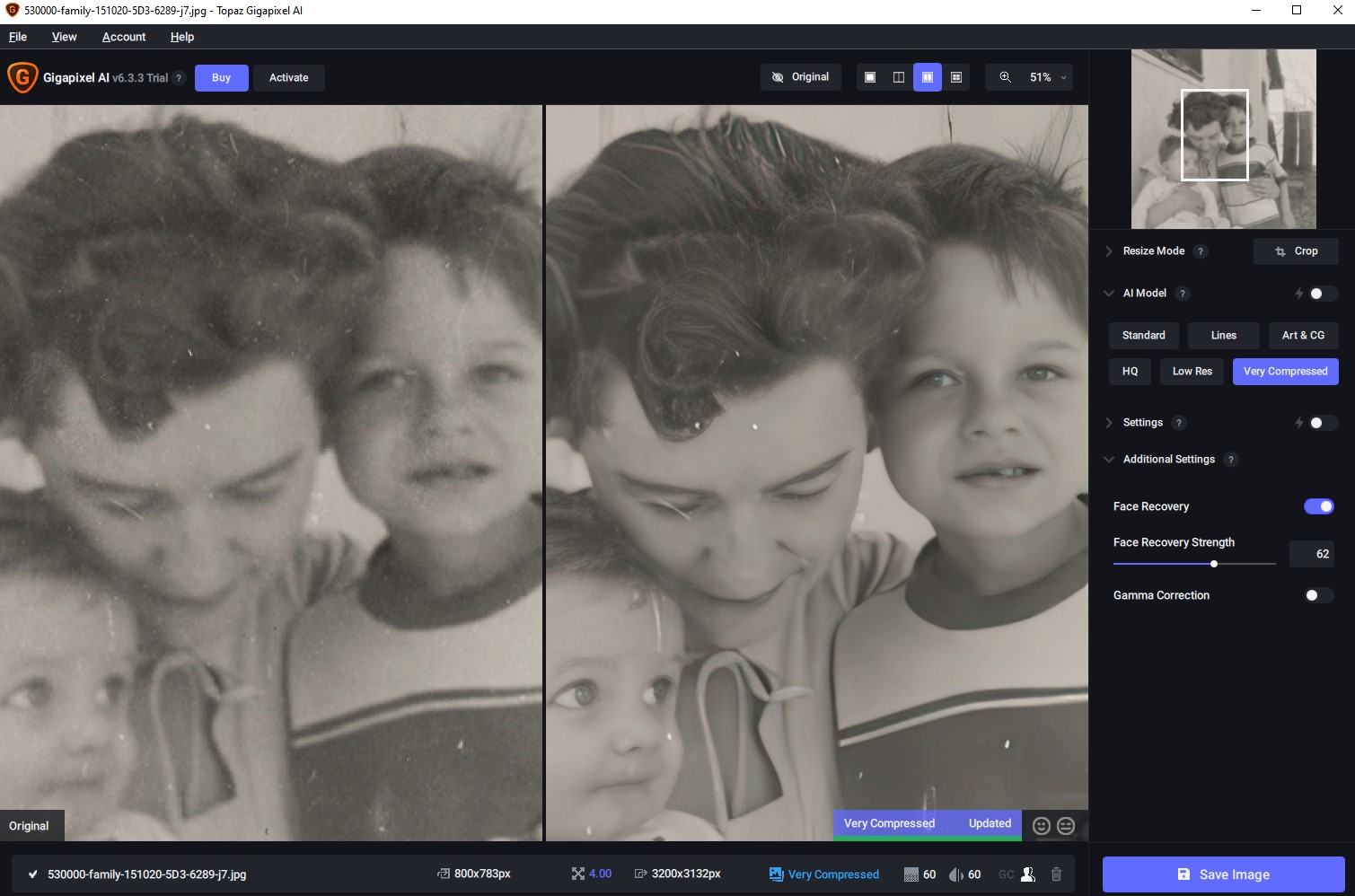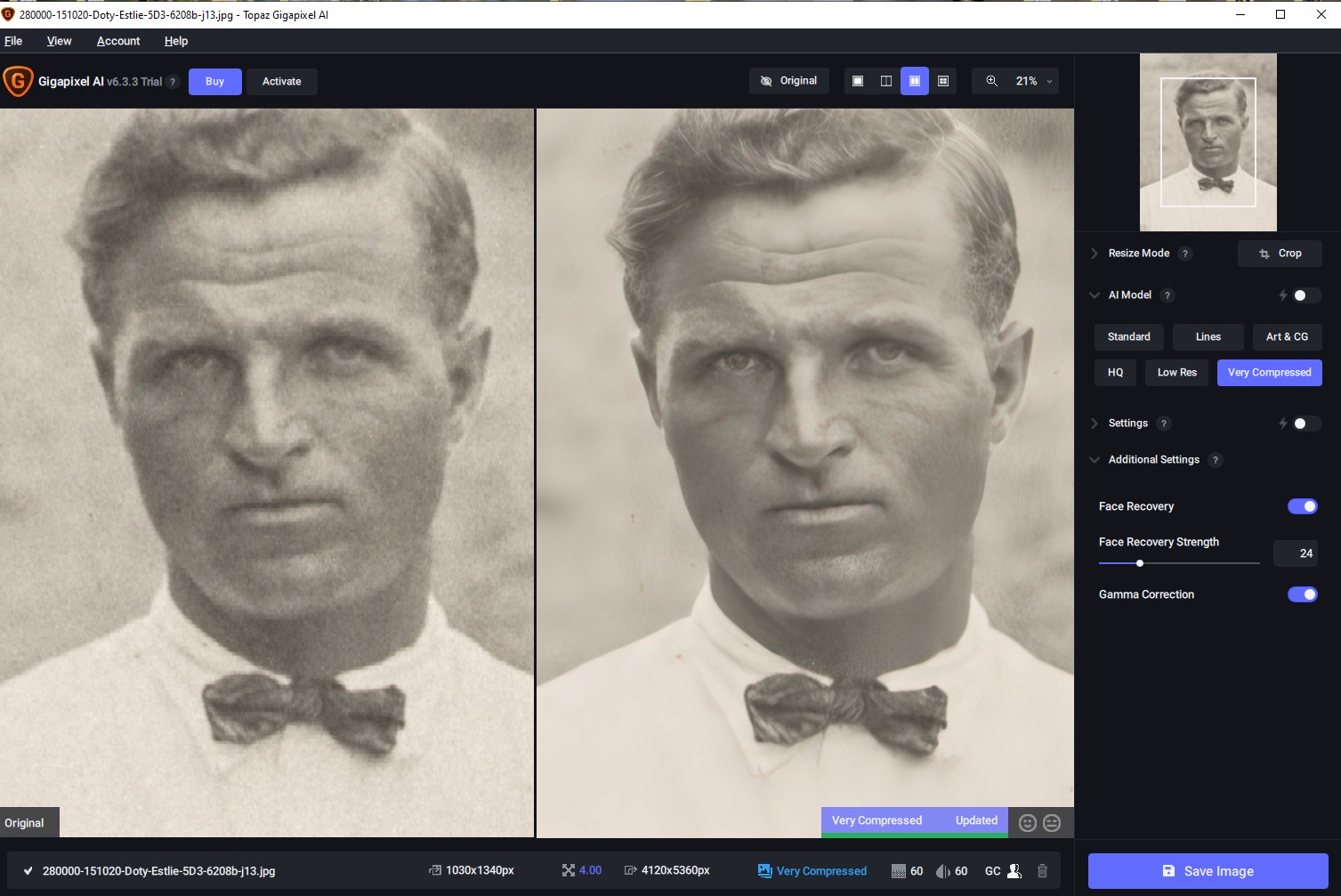I have acquired some small, old family prints that I would generally describe as “fuzzy”. They are not clean and sharp. Making small fuzzy photos bigger does not make them better, it makes them worse. As I was explaining to an inexperienced photographer, making a high resolution copy of a blurry photo does not make it better. It just means you can turn a small blurry photo into a much bigger and therefore much blurrier photo.
That is where Topaz Gigapixel AI software comes into the picture. It claims to make digital files of small fuzzy photos into cleaner, bigger files. You can download the software and use it for free to check it out. When Topaz does it’s thing, you get a bigger and hopefully better image file with a Topaz watermark on it. If you like the results you can buy the software and it no longer puts a watermark on your images. You have nothing to lose but a little time when you try out the software on your images.
Example 1
The original image of my mother, my brother, and I is in the upper right corner of the software, and at the top of this article. The software allows you to choose the area of the image you want to magnify, and the degree of magnification. I chose to magnify the part of the image with our faces. I set up the software with a split screen so the original image is on the left and the corrected image is on the right. On the right side are a variety of parameters you can try to get the desired result you want. After a lot of experimenting I chose the Very Compressed option and set the Face Recovery Strength to 62. You can see the change to the original image on the right. This is a much cleaner image. Look at the difference in the eyes and my mother’s hair. The corrected image is also much bigger. The original image is 800×783 pixels. At 300 pixels per inch that is a print smaller than 3×3 inches. The output image is 3200×3132 pixels which is a print about 10 1/2 by 10 1/2 inches. The input and output size in pixels is at bottom center of this screen capture. The bottom line? Topaz gave me a bigger, better image.
Example 2
This is a 1927 image of one of my grandfathers. This is another old image in my “fuzzy” category. The best Face Recovery Strength was 24, much less than example 1. Any stronger setting and the creases in his forehead looked exaggerated and his skin started to look plastic. You need to experiment with the settings if you want good results, just like any other software. The Topaz software did a nice job of improving the image. It also gave me a bigger image. The original image prints out at less than 4×5 inches and the “after” image prints out at bigger than 13×17 inches.
I am impressed with Topaz software. On most of the images I tested it on, it improved the image. There were a couple of images with distorted, wavy faces (like something went wrong in the chemical development process) and the Topaz software made the facial distortions worse. Topaz can’t fix every image. It isn’t magic. The results aren’t always perfect. But it does a good job with most of the images I have tested.
I have also tested Topaz Sharpen AI and I am very impressed with it too. Once again, you need to experiment with the settings to get really good results. A link is below.
It is certainly worth your time to try out this software for free and see if it works for you.
Links
Testing Topaz Gigapixel AI on a 1960s Family Photo
Free trial links: