I’ve printed five or six 8×10 inch prints after getting the yellow diamond warning before the ink cartridge was completely empty. On the day I made these illustrations, I printed two 11×16 inch prints and one 8×10 inch print between the time I got the first warning and when the ink cartridge needed to be replaced.
What happens if a cartridge runs out of ink in the middle of making a print? With my Epson 2200 printer, the printer stops mid-print and tells me to replace the ink cartridge. Once the cartridge is replaced, the printer charges the ink cartridges and resumes printing. The print shows no evidence that a cartridge was replaced in the middle of the printing process.
So save yourself some money and wait to replace the cartridge until you get the out of ink warning (below). Once the white cross in a red circle appears, the printer will not continue printing until you replace the empty cartridge.
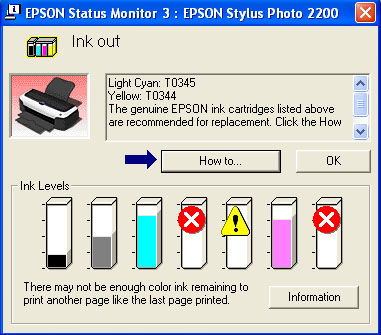
Epson’s Out Of Ink Warning
