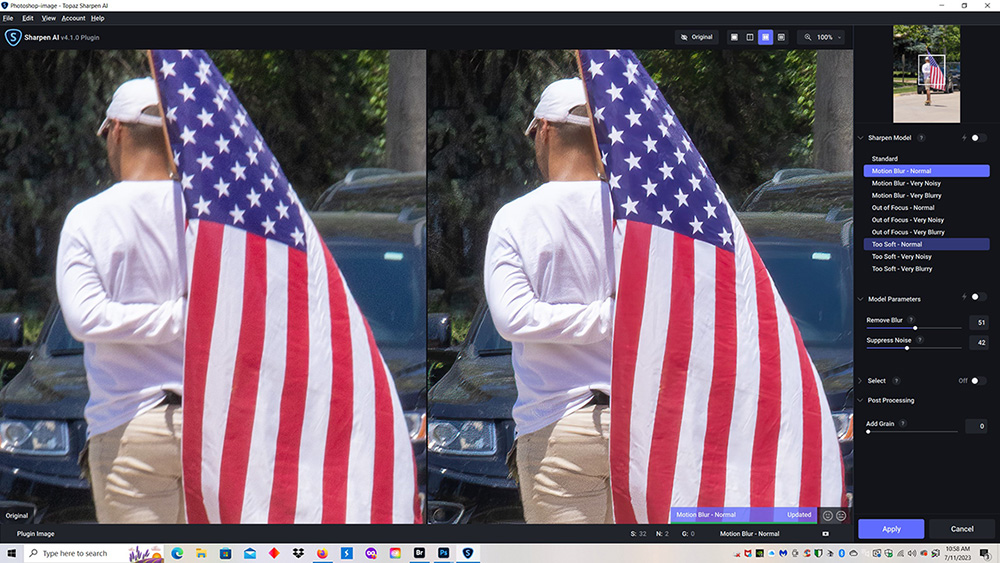I was going through parade images yesterday to send to the local newspaper. The parade was over when I spotted this person on a skateboard with an American flag. I took 8 images of him with varying backgrounds, him with different body postures, and the flag at different angles. My least favorite had his head looking straight down as he checked his phone. This is my most favorite. I processed this image with Adobe Camera Raw and Topaz software before sending it off to the newspaper.
Most of the 8 images are sharp but the original of my favorite is blurred. (Camera technology is not perfect, and neither are photographers.) So I ran it through the Motion Blur setting of Topaz Sharpen AI. In this reduced size screen capture you can see the settings I used on the right.
This side by side closeup from the middle of the photo is at 100%, actual pixels magnification. You can see the softness of the original image on the left. In the sharpened image on the right you can see the obvious difference in the edges of stars and stripes and in the strap across the back of the man’s cap. For the record, I tried to sharpen this image with Photoshop but the results were not as good as the results with Topaz. Before Topaz I would not have used this image.
You can download this software and use it free on full sized images. The free trial software will put a watermark on the images, but you will know if you like the software. If you like it, buy it and the software will no longer put Topaz watermarks on your images. If you don’t like the software, you have lost nothing but a little time. I like the software so I bought it for $60. The initial price was higher so I waited until they gave me a lower price special offer.
Link
Topaz Sharpen AI