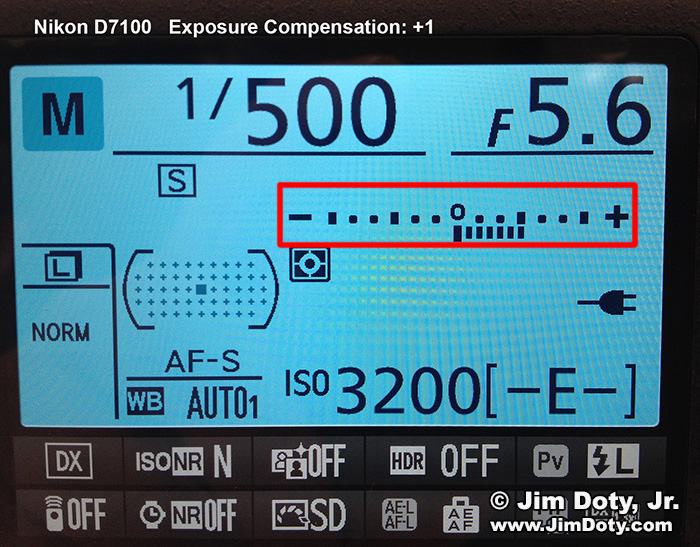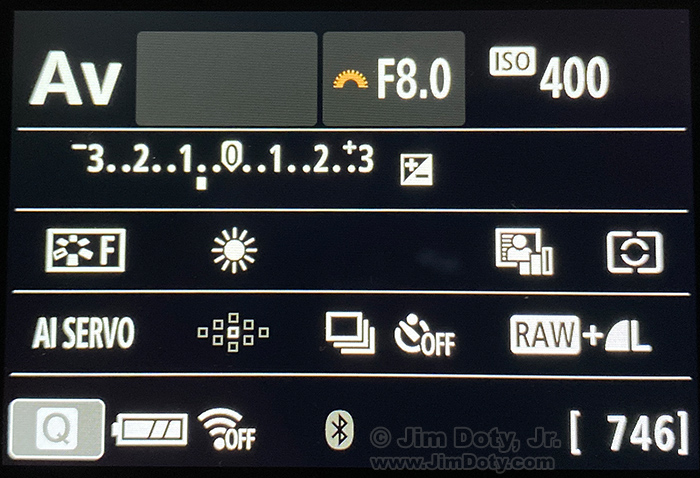The white snow in a winter scene can and often does fool a camera meter into underexposing a portrait, so here are the steps to take to get the right exposure. I throw in a few portrait suggestions too.
This is the second in a series of articles on winter photography. To see the rest of the articles, go to the series link below. This series is updated every year in January.
It would be especially helpful if you read Metering Daytime Winter Scenes if you haven’t already. The principles in that article apply to this one.
Metering People in the Snow
Metering people in the snow is a lot like Metering Wildlife in the Snow when you are doing a wildlife portrait. You bias the exposure for the person, not the snow. But it is simpler because you can walk right up to the person to meter their face and you usually can’t (and shouldn’t) walk up to the wildlife.
The first step is to zoom in with your lens or walk up to the person and meter just the skin of their face. That way the camera meter isn’t fooled by the snow, or by the tonality of the clothes the person is wearing, or by the tonality of their hair.
Exposure Compensation
Second, use exposure compensation (which is part of this Reflected Light Meter article) to allow for the tonality of their skin. This is important. For a person with light to very light toned skin (like Kristina in the photo above), add one to one and a half stops of light to the camera meter reading (+1 to +1 1/2 exposure compensation). For a person with medium toned skin, go with the meter reading provided by the camera. For a person with dark to very dark toned skin, subtract one half to one stop of light from the camera meter reading (-1/2 or -1 exposure compensation).
Just push the shutter button down half way to meter and spin the correct dial to adjust the numbers on your camera’s exposure compensation scale. Check your camera manual in case your camera uses a different way to change the exposure compensation.
With the right amount of exposure compensation for your subject’s face the snow might be “burned out” (a washed out, featureless white), but that doesn’t matter when your subject fills most of the frame. To keep the background from burning out, see the suggestions farther down the page.
Lock in Your Exposure Settings
Once you have arrived at the right exposure settings (aperture and shutter speed), “lock in” those settings on your camera so they don’t change when you back up to take the picture. Different cameras have different ways of locking in (holding) an exposure setting so check your camera manual. I usually prefer to shoot in manual mode. In manual mode the exposure settings are automatically locked in (won’t change) until you choose to change them.
It is trickier if you are using one of the automatic exposure modes (aperture priority, shutter priority, or program mode). One way many cameras allow you to lock in the settings in an automatic mode is to hold the shutter button down half way throughout the entire process. It works like this. Zoom in to meter your subject’s face. Press the shutter button down half way to meter your subject’s face. While holding the shutter button down half way, spin the right dial to change the exposure compensation to the right amount. Keep the shutter button down half way and back up or zoom out to recompose and then push the shutter button down all the way to take the picture. If you let the shutter button up at any point in this process, the camera will re-meter the scene and mess up your exposure settings.
Of course if you meter in manual mode, the exposure is locked in and you don’t have to repeat the whole auto exposure, half shutter push process for every single photo you take.
Portrait Suggestions
Doing portraits in the winter works best when you have the soft light (and soft shadows) of a cloudy bright day. A perfect day has just enough clouds to soften shadows but not so many clouds that it is dark and gloomy. Soft light makes for great looking skin. If it is a sunny day, do not have your subject face the sun (except at sunrise and sunset when the light is softened by atmospheric haze). Harsh sunlight on the face is usually not very flattering.
When I created the image of Beth playing her violin in the snow, the light was soft so she could face any direction without worrying about the sun. In this case the direction was determined by the trees I wanted behind her.
There was a little bit of light from the setting sun peeking through the clouds when I took the photo of Kristina, so I had her turn away from the sun to keep the light soft on her face. I also had her stand in a location where there was no sunlight on the background snow and trees but still allow some sunlight to back light the hood of her jacket. That did two things, it gave the hood some “pop” against the background, but kept the background from burning out. Sometimes moving your subject just a few feet relative to the background makes a big difference in the quality of the image.
The lower light levels of an overcast day means boosting the ISO to 200, 400, or higher so you can set your chosen aperture and still have a reasonably fast shutter speed. Use the lowest ISO setting that will give you the shutter speed you need.
Backing up from your subject and using longer lens focal lengths (80mm and longer) gives a natural look to the face. For the photo of Kristina I used a 100-300mm zoom lens at a focal length of 95 mm. This focal length gave me a pleasing perspective for her face. Longer lenses are also useful for softening the background. Getting close to someone with a wide angle lens distorts the features of the face.
I used an aperture of f/5.6 to soften the background but still have enough depth of field for the features of her face and the hood of her jacket. A smaller aperture would make the background sharper than I preferred for this photo. I wanted the trees to look soft and blurry.
When I zoomed in on her face to meter, the camera recommended a shutter speed around 1/100 second at an aperture of f/5.6. I added a stop of light by changing the shutter speed to 1/50 second. This is normally too slow a shutter speed for a lens of this focal length, but the lens has an image stabilization (IS) feature for hand holding the camera and lens at longer shutter speeds. Without the IS feature on the lens, I would need a shutter speed of 1/100 second with an ISO of 800 or 1/200 second with an ISO of 1600. The slower ISO of 400 gives me a cleaner, less noisy image.
The image of Beth is a 3/4 portrait so I could use a wider focal length of 55mm. For a full length portrait you can go wider yet with your focal length. I wanted the trees behind Beth to show up more so a wider focal length and a smaller aperture of f/8 brings the background a little more in focus.
Photo Info, Kristina: Canon EOS 5D Mark III. Canon EF 100-300mm IS DO lens at 95 mm. 1/50 sec, f/5.6, ISO 400.
Photo Info, Beth: Canon EOS 5D Mark III. Canon EF 24-105mm lens at 55mm. 1/125 sec, f/8, ISO 400.
Originally posted January 7, 2013. Revised and re-posted January 6, 2024.
Winter Photography Series Links
“How To” Series: Winter Photography – An Overview with links to all the articles.
More Article Links
The Best National Parks to Photograph in Winter
One Photographer and Nine Outdoor/Travel Writers Pick the Best Winter National Parks
“How To” Series: Snowy Owl Photography
More Links
Understanding apertures, shutter speeds and ISO settings
Using Reflected Light Meters, Part One – information on exposure compensation.
How to Use Your Camera’s Exposure Compensation Scale
For more information on metering, exposure compensation, depth of field, focal lengths for various kinds of portraits, and a lot more information on creating better portraits, read Digital Photography Exposure for Dummies. Highly recommended by pros and amateurs alike, it is one of the highest rated photography books at Amazon.com. More information about how it will improve your photography is in this article, and you can buy it at Amazon.com.