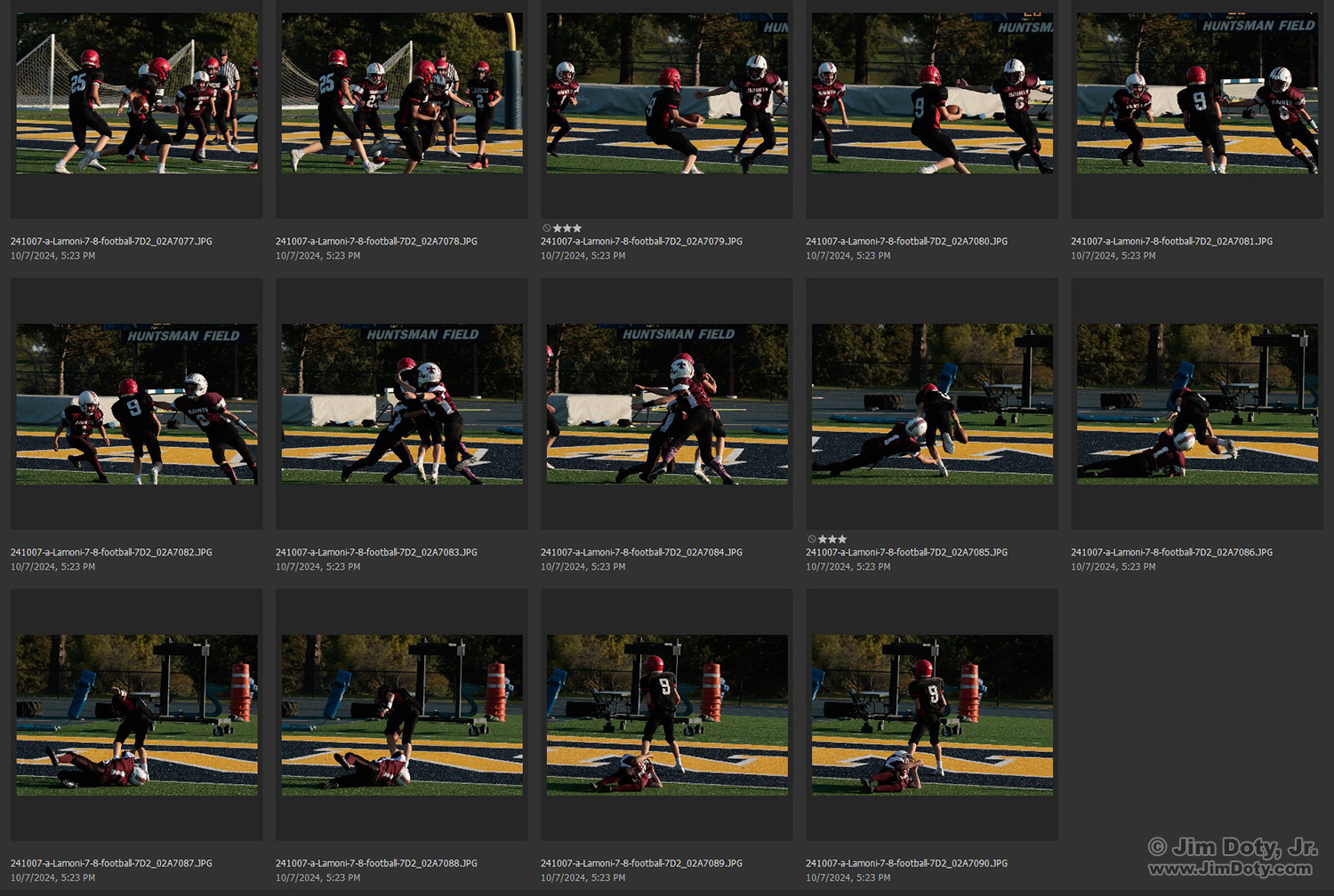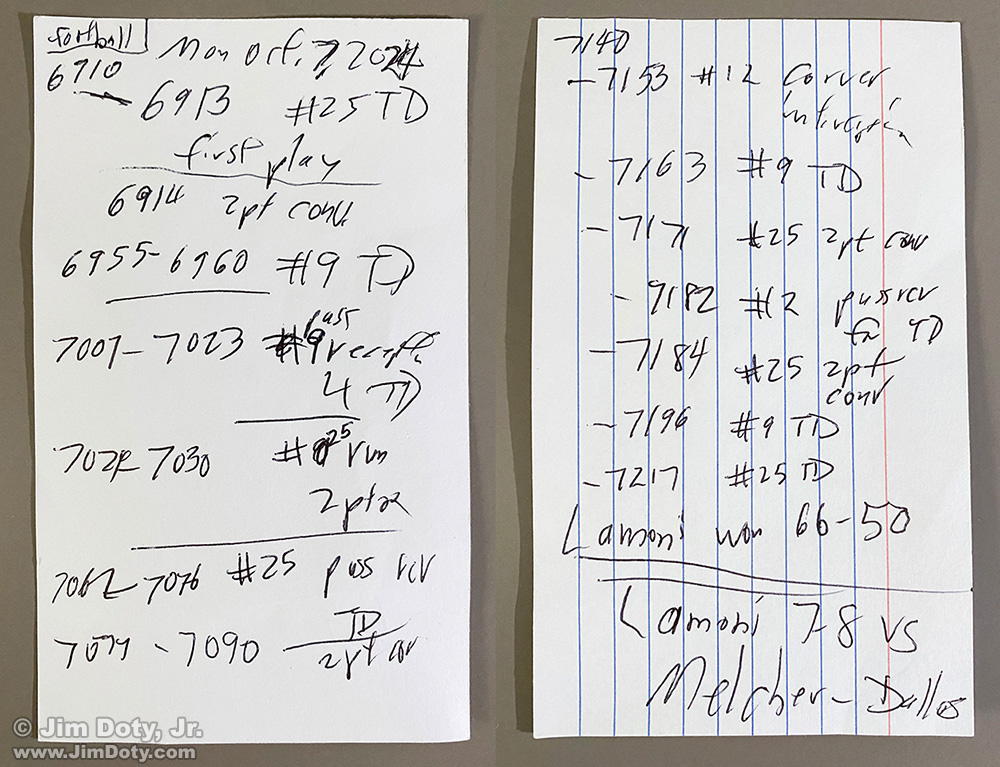When I photograph a football game, the local newspaper doesn’t want dozens, much less hundreds of photos. I usually select 6 – 12 images to send to the Lamoni Chronicle and they choose the ones they want to publish.
At this middle school football game between the home town Lamoni Demons and the visiting Melcher-Dallas Saints, I took 401 photos. I used two cameras. I took 394 images with the camera that had a 100-400mm zoom lens, and only 7 photos with the camera that had a 24-105mm lens.
401 photos is not a lot. A professional photographer at a pro football game will take around 1500 – 3500 photos.
Choosing Photos
In this screen capture from Adobe Bridge you are looking at about half of my game photos. How do I pick the ones to send to the paper?
The professional sports photographer often doesn’t need to do that. A Sports Illustrated photographer sends all of the game photos to an SI photo editor and the editor chooses the photos to be published. At some high profile events the photos are transmitted from the photographer to the photo editor via wifi or ethernet at the click of a shutter. The editor already has some “selects” posted online before the end of the game. But I have to pick my own selects.
Using Adobe Bridge. I quickly go through all of the photos and pick the ones that are the most visually interesting, like the “in the trenches” photo at the top of this article. I also look at my game notes (more about that later) and look for key moments in the game and pick the photos that nest illustrate those moments. Using Adobe Bridge, I mark all of my selects with three stars. More about Adobe Bridge (which is a free download) at the link below.
To illustrate the process, here are all the photos I took of just one play. My goal is to pick one photo from this play to send to the paper.
I took 14 photos of Camden Olson’s 2 point conversion (7077-7090). The first is time stamped 5:23:46 pm and the last is time stamped 5:23:49 pm for a total elapsed time of three seconds. The two images I like the best are marked with 3 stars. In the first select (7079), two tacklers are moving in. In the following photos they converge and Camden eludes one of them. In the second select (7085) Camden is escaping the second tackler, who is nearly horizontal in the air and has two fingers on Camden’s leg. I love the drama in this image. It is one of my most favorite images from the game. In the final two frames Camden is upright in the end zone, but those frames don’t have the drama of the other images. I sent the second select (7085) to the paper.
I repeated this same process of choosing important plays and visually interesting images.
I ended up with 14 selects. Some of these are personal selects that I did not send to the Lamoni Chronicle, like one of my grandson sitting in the stands. I did not send both selects of Camden’s 2 point conversion.
Correcting Photos
My camera creates two versions of each photo every time I click the shutter, a RAW file and a JPEG file. I process the RAW files to create printable files for the paper. A RAW file gives me more digital overhead if corrections need to be made.
For example, your eyes see visual information and good color in both sunlight and in shade, all at the same time. Due to a limited dynamic range, a camera can’t do that. If you expose for the sunlight (which I did), the camera loses information and color in the shade. If you expose for the shade, the sunlit area is washed out and loses color and detail.
For example, this is the original camera image of Camden’s 2 point conversion. The sunlight area looks great but the shadow tones are really dark and lose color and details.
The is the processed RAW file after I brought up the shadow areas to show more detail (texture) and color. As you can see, I cropped off a lot of the right side of the image and a bit of the top. My camera’s center autofocus sensor (which is the most accurate) was right on Camden so he is in the center of the original image, but cropping the image makes it more visually appealing.
My tool of choice for optimizing RAW files (so they are closer to what my eyes saw when I clicked the shutter) is Adobe Camera Raw (ACR). See the ACR article linked below.
IDing Photos
When I send photos to the paper I need to know what the photos are about. I do that with 3×5 cards in my pocket. After every touchdown or 2 point conversion, I write down the file number of the last photo in the play and what happened (TD, 2 pt conv). If have time before the next play begins, I write down the player’s jersey number. If there is enough time, I also write down the file number of the first photo in the play. I also have a team roster with names and numbers but I don’t use it during the game. So “6910-6913 #25 TD first play” means photos 6910-6913 are the photos of Korbin Nall (#25) scoring a touchdown on the first play from scrimmage after the opening kickoff.
Links
More photos from this game: Lamoni Middle School Football