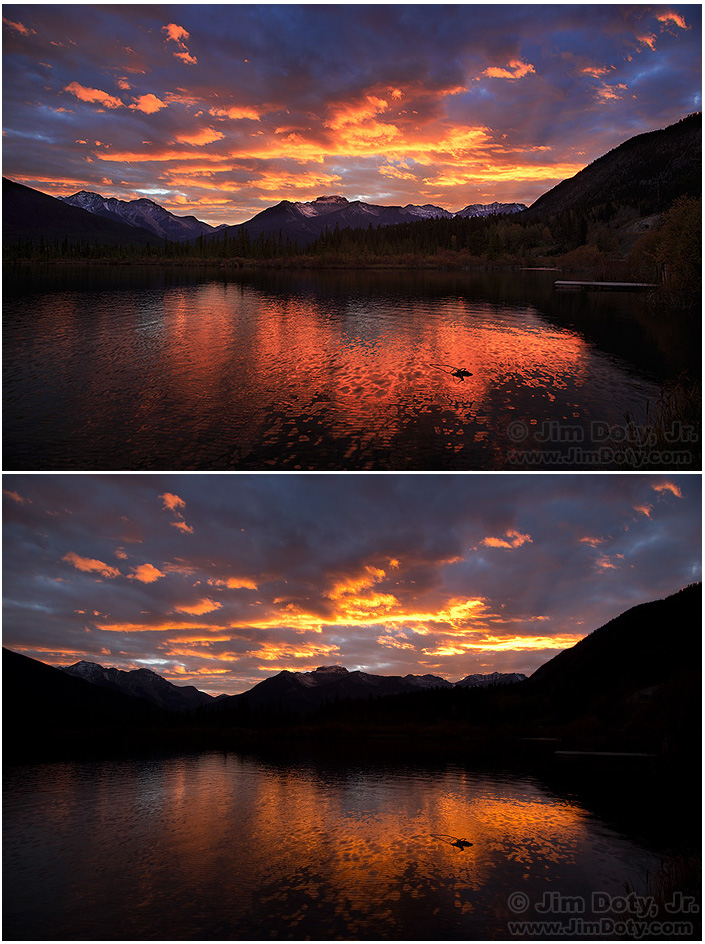
Vermilion Lakes Sunset, new (top) and old (bottom) ACR “process versions”. Click on the photo to see a larger image.
Adobe’s newest “process version” for Adobe Camera Raw (ACR) provides better image processing for your RAW camera files. Photos you have processed with an older process version can look even better with the new version. For your images to look their very best you need to have the latest process version.
So why are RAW files so much better for your photography and how do you know if you have the latest process version?
RAW files provide a lot of advantages over JPEG files (see the links below). One difference is RAW files have 16 times more tonality information per color channel than a JPEG file. A typical DSLR captures RAW images at 12 bits per color channel (or even 14 bits per channel). At 12 bits per channel you have 4096 different tonality (brightness) levels for each of the three color channels, red, green and blue. In comparison, JPEG files have only 8 bits per color channel which means you have only 256 different tonality (brightness) levels for each of the three color channels. 4096 versus 256 is a huge difference which is why RAW files have so much more potential. Because of the extra image information you can do things with a RAW file that would make a JPEG image disintegrate into pixelization.
But those RAW files need to be processed, and the software that converts the RAW data to pixel images is getting better all the time. Better software = better conversions = better images. Your older RAW files have a new lease on life. They can be processed into better images than when they were first created (an excellent reason to shoot RAW files and save them for the future). That is where ACR comes in. It has become a preferred choice among professionals for processing RAW files, and ACR has been improving all along.
ACR comes free with Adobe Photoshop, Adobe Lightroom, and Adobe Photoshop Elements (it used to cost $99 when it first came out) and it is used to process RAW files from your camera. Each version of ACR (they are numbered as in “ACR5”) has some improvements, but the biggest improvements have been the two most recent Process Versions that do a better job of “tone mapping” (remapping the tonal values in an image) for your photos. There are times when we expose for the highlights (brightest tones) in an image so we don’t blow them out, but it leaves other tonal values too dark. When opening an image in ACR, the tonal values that are too dark can be remapped so they are lighter. Or you can make lighter tones darker provided they aren’t totally washed out. ACR also has to interpret the colors in the RAW image.
I upgraded a couple of years ago from Photoshop CS3 to Photoshop CS6, which meant a switch to using ACR7’s much improved “Process Version 2012”. (I am now using Photoshop CC which also uses “Process Version 2012”.)Â The new process version does a much better job of tone mapping, not to mention the other improvements like better noise reduction and better reduction of lens vignetting.
I was doing photography at Vermilion Lakes in Banff National Park in October 2012. I processed one of the RAW files in ACR5 (Photoshop CS3, Process Version 2003). It is the lower version of the pair of images above. After I upgraded to Photoshop CS6, I went back and processed the same RAW file with ACR7 (CS6, Process Version 2012) and ended up with the upper version. This version is much closer to the colors I saw at Vermilion Lakes for both the clouds, the reflection, and the darker blue areas of the sky. Click on the image above to see a larger image. The new process version is much better.
Adobe has made two recent improvements to the process version. Here are the three latest versions, along with the software that uses each version.
Process Version 2012 (ACR7, 8, and 9): Photoshop CS6 & CC, Lightroom 4 & 5, Photoshop Elements 11, 12, and 13.
Process Version 2010 (ACR6): Photoshop CS5, Lightroom 3, Photoshop Elements 10.
Process Version 2003 (ACR5): Photoshop CS3 & CS4, Lightroom 1 & 2, Photoshop Elements 9.
If your software is using Process Version 2003, you should definitely to upgrade to a more recent version. If your software uses Process Version 2010, the difference between 2010 and 2012 isn’t quite as big a jump forward, but in my opinion still very worthwhile. To get the best RAW image processing you shouldn’t be using software any older than Photoshop Elements 11, Lightroom 4, and Photoshop CS6.
For the story on how this image was created in the camera, read POTD: Vermilion Lakes Sunset.
This article was originally posted Feb. 11, 2013 and was updated April 24, 2015.
Links
There are lots of good reasons for shooting RAW files:
The RAW versus Jpeg Exposure Advantage
The more adept you become at using ACR, the better your images will be. Read the article Mastering Photoshop & Lightroom: Adobe Camera Raw (ACR)
The Best Image Editing Software
You can order a print of the above photo (top version) in sizes up to 20×30 inches in the Banff Gallery at JimDoty.Zenfolio.com.
